Understanding SQL Joins A Visual Guide
Olivia Novak
Dev Intern · Leapcell
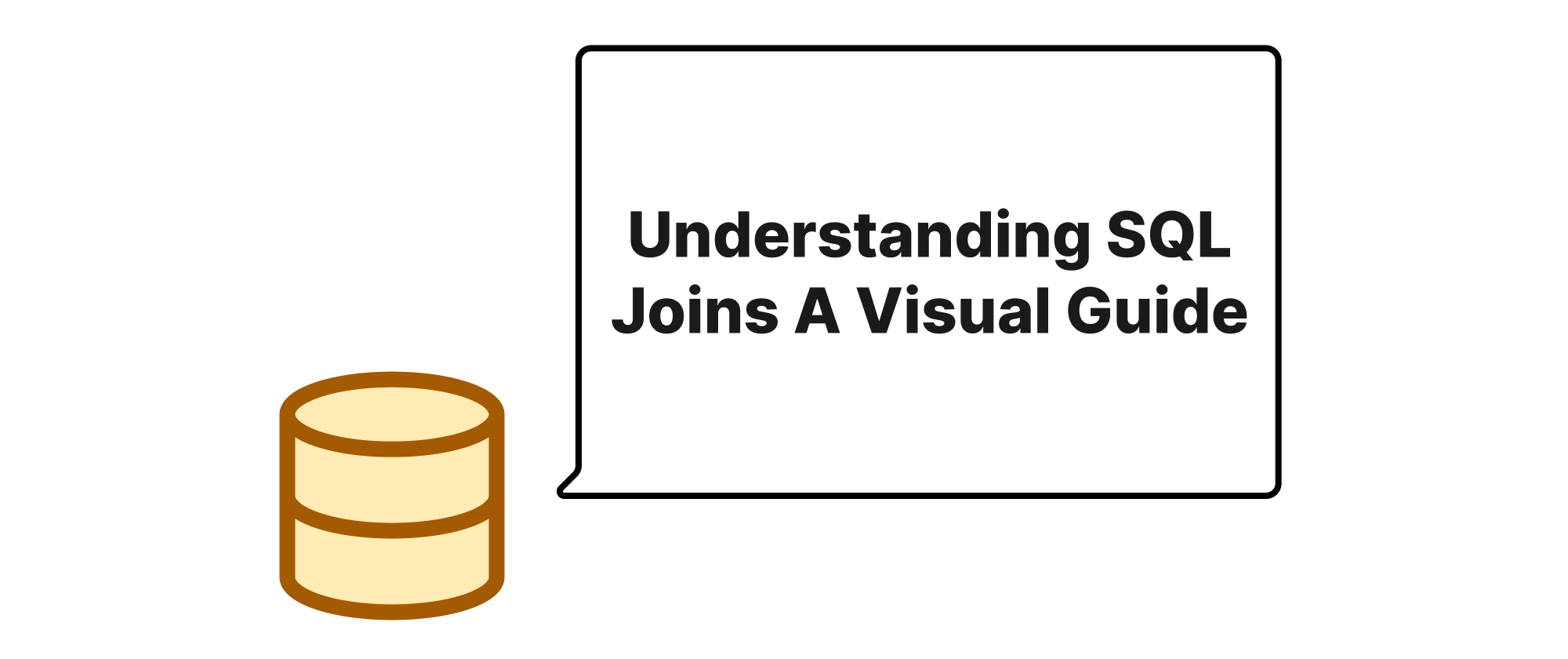
Introduction to SQL Joins
In the world of relational databases, data is often organized across multiple tables to achieve normalized designs, reduce redundancy, and improve data integrity. While this structure is highly efficient for storage, there are countless scenarios where we need to retrieve and analyze information that spans across these separate tables. This is where SQL JOIN operations become indispensable. Joins are the cornerstone of relational database querying, enabling us to intelligently combine rows from two or more tables based on related columns between them. Without a firm grasp of joins, extracting meaningful insights from complex datasets would be a formidable, if not impossible, task. This guide will visually walk you through the most common types of SQL JOINs: INNER JOIN, LEFT JOIN, FULL OUTER JOIN, and CROSS JOIN, demystifying their behavior and showing you when and how to use each effectively.
Core Concepts for Understanding Joins
Before diving into the specifics of each join type, let’s define some fundamental terms we’ll be using throughout this guide.
- Table: A structured set of data consisting of rows and columns, designed to hold a specific type of information (e.g.,
Customers,Orders). - Row (Record): A single entry in a table, representing a complete set of related data for a particular entity.
- Column (Field): A specific attribute or piece of information for each entry in a table (e.g.,
customer_id,order_date). - Primary Key (PK): A column (or set of columns) that uniquely identifies each row in a table. It cannot contain NULL values and must be unique.
- Foreign Key (FK): A column (or set of columns) in one table that refers to the Primary Key in another table. Foreign keys establish and enforce a link between the data in two tables.
- Join Condition: The clause (usually after
ON) that specifies how two tables should be related, typically by matching a foreign key in one table to a primary key in another.
For our examples, we will use two simple tables: Customers and Orders.
Customers Table:
| customer_id | customer_name |
|---|---|
| 1 | Alice |
| 2 | Bob |
| 3 | Charlie |
| 4 | David |
Orders Table:
| order_id | customer_id | order_date | amount |
|---|---|---|---|
| 101 | 1 | 2023-01-05 | 150.00 |
| 102 | 2 | 2023-01-06 | 200.00 |
| 103 | 1 | 2023-01-07 | 50.00 |
| 104 | 5 | 2023-01-08 | 300.00 |
| 105 | 2 | 2023-01-09 | 75.00 |
| 106 | NULL | 2023-01-10 | 120.00 |
Notice that customer_id is a primary key in Customers and a foreign key in Orders. We have an order (104) from a non-existent customer (ID 5) and an order (106) with a NULL customer ID. This will help illustrate the different join behaviors.
INNER JOIN: The Intersection
An INNER JOIN is the most common type of join. It returns only the rows that have matching values in both tables based on the specified join condition. Think of it as finding the intersection of two sets. If a row in one table doesn't have a corresponding match in the other, it's excluded from the result.
Visual Representation:
Imagine two overlapping circles. The INNER JOIN returns the area where they overlap.
Customers
+-----------+
| Alice |
| Bob | (Overlap)
| Charlie | <--- INNER JOIN result
| David |
+-----------+
+-----------+
| Order 1 |
| Order 2 |
| Order 3 |
| Order 4 |
| Order 5 |
+-----------+
Orders
SQL Example:
SELECT C.customer_id, C.customer_name, O.order_id, O.order_date, O.amount FROM Customers C INNER JOIN Orders O ON C.customer_id = O.customer_id;
Result:
| customer_id | customer_name | order_id | order_date | amount |
|---|---|---|---|---|
| 1 | Alice | 101 | 2023-01-05 | 150.00 |
| 2 | Bob | 102 | 2023-01-06 | 200.00 |
| 1 | Alice | 103 | 2023-01-07 | 50.00 |
| 2 | Bob | 105 | 2023-01-09 | 75.00 |
Explanation:
- Customer 'Alice' (ID 1) has two orders (101, 103), so both appear.
- Customer 'Bob' (ID 2) has two orders (102, 105), so both appear.
- Customer 'Charlie' (ID 3) and 'David' (ID 4) have no matching orders, so they are excluded.
- Order 104 (customer ID 5) and Order 106 (NULL customer ID) have no matching customer, so they are excluded.
Use Case: Retrieving customer details along with their placed orders.
LEFT JOIN (or LEFT OUTER JOIN): All from Left, Matching from Right
A LEFT JOIN (also known as LEFT OUTER JOIN) returns all rows from the left table and the matching rows from the right table. If there's no match for a row in the left table, the columns from the right table will contain NULL values.
Visual Representation: Imagine the left circle entirely included, and the overlapping section of the right circle.
Customers
+-----------+
| Alice |
| Bob | <--- LEFT JOIN result
| Charlie |
| David |
+-----------+
+-----------+
| Order 1 |
| Order 2 |
| Order 3 |
| Order 4 |
| Order 5 |
+-----------+
Orders
SQL Example:
SELECT C.customer_id, C.customer_name, O.order_id, O.order_date, O.amount FROM Customers C LEFT JOIN Orders O ON C.customer_id = O.customer_id;
Result:
| customer_id | customer_name | order_id | order_date | amount |
|---|---|---|---|---|
| 1 | Alice | 101 | 2023-01-05 | 150.00 |
| 1 | Alice | 103 | 2023-01-07 | 50.00 |
| 2 | Bob | 102 | 2023-01-06 | 200.00 |
| 2 | Bob | 105 | 2023-01-09 | 75.00 |
| 3 | Charlie | NULL | NULL | NULL |
| 4 | David | NULL | NULL | NULL |
Explanation:
- All customers (Alice, Bob, Charlie, David) are included.
- For customers 'Charlie' (ID 3) and 'David' (ID 4) who have no orders, the
Orderscolumns showNULLvalues. - Orders 104 and 106 are not included because they don't have a matching
customer_idin theCustomerstable, andCustomersis the left table.
Use Case: Finding all customers and any orders they may have placed, including those who haven't placed any orders. This is useful for identifying inactive customers.
FULL OUTER JOIN (or OUTER JOIN): All from Both
A FULL OUTER JOIN (or simply OUTER JOIN in some SQL dialects, though FULL OUTER JOIN is standard) returns all rows when there is a match in either the left or the right table. If there is no match, the non-matching side will have NULL values. This join effectively combines the results of LEFT JOIN and RIGHT JOIN.
Visual Representation: Imagine both circles entirely included, with their overlapping section appearing once.
Customers
+-----------+
| Alice |
| Bob |
| Charlie | <--- FULL OUTER JOIN result
| David |
+-----------+
+-----------+
| Order 1 |
| Order 2 |
| Order 3 |
| Order 4 |
| Order 5 |
+-----------+
Orders
SQL Example:
SELECT C.customer_id, C.customer_name, O.order_id, O.order_date, O.amount FROM Customers C FULL OUTER JOIN Orders O ON C.customer_id = O.customer_id;
Result:
| customer_id | customer_name | order_id | order_date | amount |
|---|---|---|---|---|
| 1 | Alice | 101 | 2023-01-05 | 150.00 |
| 1 | Alice | 103 | 2023-01-07 | 50.00 |
| 2 | Bob | 102 | 2023-01-06 | 200.00 |
| 2 | Bob | 105 | 2023-01-09 | 75.00 |
| 3 | Charlie | NULL | NULL | NULL |
| 4 | David | NULL | NULL | NULL |
| NULL | NULL | 104 | 2023-01-08 | 300.00 |
| NULL | NULL | 106 | 2023-01-10 | 120.00 |
Explanation:
- All customers (Alice, Bob, Charlie, David) are included.
- Orders 101, 102, 103, 105 are matched with their respective customers.
CharlieandDavidhaveNULLfor order information, as they have no orders.- Order 104 (customer ID 5, not in
Customers) and Order 106 (NULL customer ID) are included, but theirCustomerscolumns areNULLsince there's no matching customer.
Use Case: Useful for analyzing relationships where you want to see all data from both tables, highlighting potential data inconsistencies (e.g., orders without customers or customers without orders).
CROSS JOIN: The Cartesian Product
A CROSS JOIN returns the Cartesian product of the two tables. This means that every row from the first table is combined with every row from the second table. There's no join condition specified for a CROSS JOIN.
Visual Representation: Imagine two circles side-by-side, with lines connecting every point in the first circle to every point in the second.
Customers Orders
+-----------+ +-----------+
| Alice | | Order 1 |
| Bob | | Order 2 |
| Charlie | | Order 3 |
| David | | Order 4 |
+-----------+ | Order 5 |
+-----------+
(Every Customer row combined with every Order row)
SQL Example:
SELECT C.customer_id, C.customer_name, O.order_id, O.order_date, O.amount FROM Customers C CROSS JOIN Orders O;
Result (Partial - Total 4 Customers * 6 Orders = 24 rows):
| customer_id | customer_name | order_id | order_date | amount |
|---|---|---|---|---|
| 1 | Alice | 101 | 2023-01-05 | 150.00 |
| 1 | Alice | 102 | 2023-01-06 | 200.00 |
| 1 | Alice | 103 | 2023-01-07 | 50.00 |
| ... | ... | ... | ... | ... |
| 4 | David | 104 | 2023-01-08 | 300.00 |
| 4 | David | 105 | 2023-01-09 | 75.00 |
| 4 | David | 106 | 2023-01-10 | 120.00 |
Explanation:
- Each of the 4 customers is combined with each of the 6 orders, resulting in 24 rows.
- For instance, 'Alice' is paired with order 101, then with order 102, then with order 103, and so on, for all 6 orders. This repeats for Bob, Charlie, and David.
Use Case: CROSS JOIN is less common for general data retrieval because it can produce very large result sets. Its primary uses include:
- Generating all possible combinations between two sets of data (e.g., creating a calendar of all possible dates combined with all possible time slots).
- Testing purposes where you need to simulate a large dataset.
- Sometimes used in conjunction with other clauses to achieve specific statistical analyses (e.g., calculating percentage of total).
Conclusion
SQL JOINs are the backbone of relational database querying, providing powerful mechanisms to consolidate disparate data into meaningful results. INNER JOIN gives you the common ground, LEFT JOIN prioritizes the left table, FULL OUTER JOIN encompasses everything from both, and CROSS JOIN generates every possible pairing. Understanding these distinctions, and when to apply each, is crucial for anyone working with relational databases, allowing you to craft precise and efficient queries that unlock the full potential of your data. Master these joins, and you'll master extracting intricate patterns and insights from even the most complex database schemas.
