Seamless API Mocking in Tests with Mock Service Worker
Min-jun Kim
Dev Intern · Leapcell
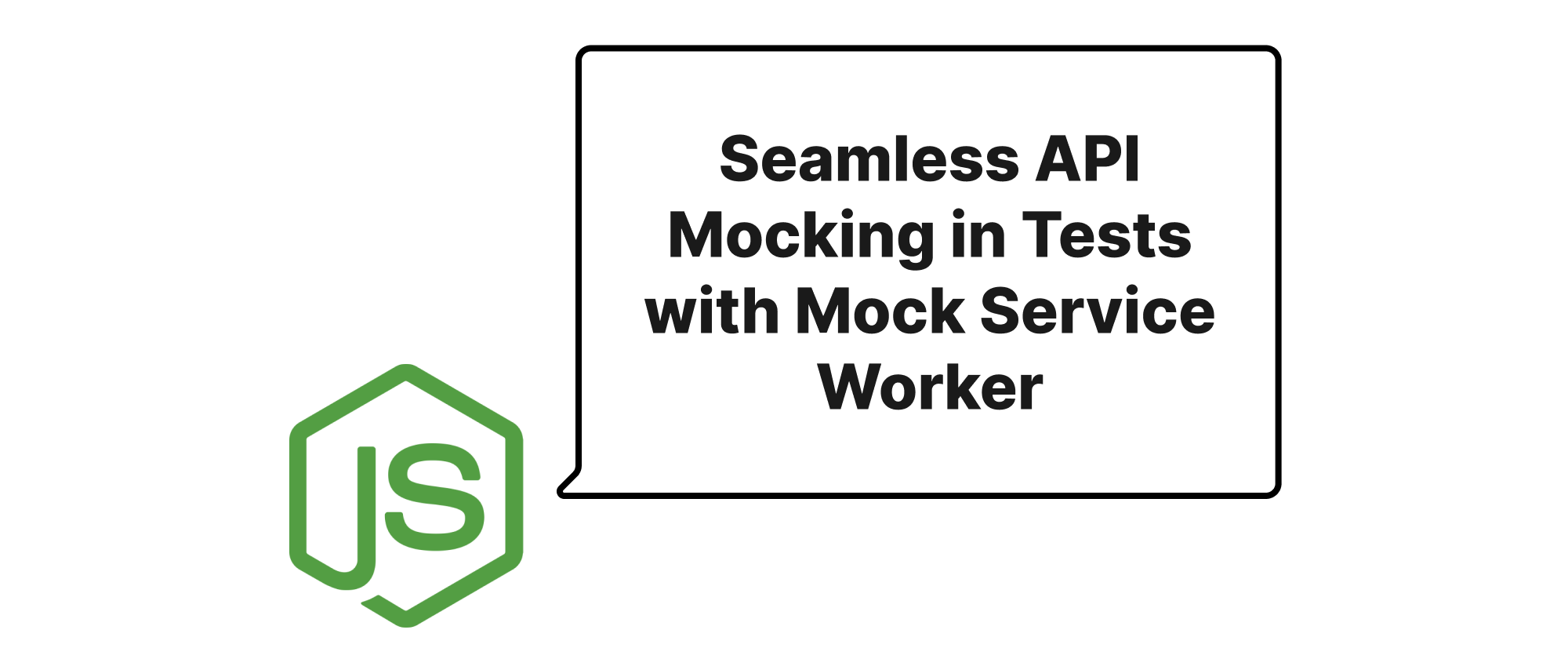
Introduction
In the world of modern web development, applications frequently rely on external APIs to fetch data, perform operations, and deliver dynamic user experiences. While this interconnectedness is powerful, it presents significant challenges when it comes to testing. How do you test a component that depends on an API that might be slow, unreliable, or even unavailable during your test run? How do you ensure consistent test results when the API's data might change? Traditionally, developers might resort to elaborate setups involving dedicated test servers, clunky stubbing libraries, or even directly mocking fetch or XMLHttpRequest, which often leads to fragile tests and a steep maintenance overhead.
This is where a powerful tool like Mock Service Worker (MSW) comes into play. MSW offers an elegant and robust solution to intercept and mock API requests directly at the network level, providing unparalleled control and reliability for your tests. Its ability to simulate real API behavior without touching the application code makes it an indispensable asset for building resilient and efficient testing suites. In this article, we'll dive deep into MSW, understanding its core principles, how it works, and how you can leverage it to supercharge your JavaScript testing strategy.
Understanding the Core Concepts
Before we delve into the practical implementation, let's establish a common understanding of the key terms involved:
- API (Application Programming Interface): A set of defined rules that allow different software applications to communicate with each other. In web development, this often refers to HTTP-based communication for data exchange.
- Mocking: In testing, mocking involves creating simulated versions of dependencies (like APIs) that your code interacts with. The goal is to isolate the unit being tested from its external dependencies, ensuring that the test focuses solely on the unit's logic.
- Service Worker: A JavaScript file that your browser runs in the background, separate from the main execution thread. Service Workers can intercept network requests, cache resources, and handle push notifications, among other things. MSW cleverly uses this browser feature for its mocking capabilities.
- Network Request Interception: The ability to capture and manipulate network requests (e.g., HTTP
GET,POST,PUT,DELETE) before they reach their original destination. MSW achieves this through Service Workers. - Unit Testing: Testing individual components or functions of your application in isolation.
- Integration Testing: Testing how different parts of your application work together as a cohesive unit, often involving interactions with mock or real APIs.
How MSW Works: Intercepting at the Network Level
The genius of MSW lies in its utilization of the Service Worker API. Unlike traditional mocking libraries that patch global objects like fetch or XMLHttpRequest (which can be prone to race conditions and framework-specific issues), MSW operates at the network level.
When you set up MSW:
- Service Worker Registration: MSW registers a Service Worker in your browser (or Node.js environment).
- Request Interception: This Service Worker then acts as a proxy for all outgoing network requests originating from your application.
- Matching Handlers: You define "request handlers" that specify which URLs and HTTP methods MSW should intercept. When a request matches a defined handler, MSW intercepts it.
- Mocked Response: Instead of allowing the request to proceed to the actual API, MSW returns a sophisticated mocked response, crafted according to your handler's definition. This response can include custom status codes, headers, and a JSON body.
- Transparent Operation: From the perspective of your application, it's as if it's communicating with a real API. The application code doesn't need to be aware that the requests are being intercepted and mocked.
This approach offers several significant advantages:
- True Isolation: Tests become independent of external API availability and data fluctuations.
- Framework Agnostic: MSW works with any HTTP client library (
fetch,axios,XMLHttpRequest) and any JavaScript framework (React, Vue, Angular, etc.) because it operates at the network layer, not at the application layer. - Realistic Behavior: You can simulate network errors, delays, and complex data structures, making your tests more robust.
- Reduced Test Flakiness: Consistent mock responses lead to reliable and reproducible test results.
Practical Implementation in Tests
Let's illustrate how to use MSW in a typical testing scenario, using a simple React component that fetches data from an API. We'll use Jest and React Testing Library for our testing environment.
1. Installation
First, install MSW and any necessary testing libraries:
npm install --save-dev jest @testing-library/react @testing-library/jest-dom @mswjs/http-middleware msw # or yarn add -D jest @testing-library/react @testing-library/jest-dom @mswjs/http-middleware msw
2. Define Request Handlers
Create a file, e.g., src/mocks/handlers.js, to define your mock API responses.
// src/mocks/handlers.js import { http, HttpResponse } from 'msw'; export const handlers = [ // Mock a GET request to /users http.get('https://api.example.com/users', () => { return HttpResponse.json([ { id: 1, name: 'Alice' }, { id: 2, name: 'Bob' }, ], { status: 200 }); // Simulate a 200 OK response }), // Mock a POST request to /posts http.post('https://api.example.com/posts', async ({ request }) => { const newPost = await request.json(); console.log('Received new post:', newPost); // You can inspect the request body return HttpResponse.json({ id: 99, ...newPost }, { status: 201 }); // Simulate a 201 Created response }), // Mock a GET request with a path parameter http.get('https://api.example.com/users/:id', ({ params }) => { const { id } = params; if (id === '1') { return HttpResponse.json({ id: 1, name: 'Alice' }, { status: 200 }); } return HttpResponse.json({}, { status: 404 }); // Simulate a 404 Not Found }), ];
3. Set Up MSW for Testing
Create a setup file, e.g., src/mocks/server.js, to initialize MSW for Node.js environments (like Jest).
// src/mocks/server.js import { setupServer } from 'msw/node'; import { handlers } from './handlers'; // This configures a request mocking server with the given request handlers. export const server = setupServer(...handlers);
Then, configure Jest to use this setup:
// src/setupTests.js (or wherever you configure your test environment) import '@testing-library/jest-dom'; import { server } from './mocks/server.js'; // Establish API mocking before all tests. beforeAll(() => server.listen()); // Reset any request handlers that are declared as a part of our tests (i.e. for one-off requests). // This maintains a clean test state between tests. afterEach(() => server.resetHandlers()); // Clean up after the tests are finished. afterAll(() => server.close());
Make sure your Jest configuration includes src/setupTests.js (e.g., in your package.json or jest.config.js):
// package.json { "jest": { "setupFilesAfterEnv": ["<rootDir>/src/setupTests.js"] } }
4. Create a Component to Test
Let's assume you have a component UserList.js that fetches users:
// src/components/UserList.jsx import React, { useState, useEffect } from 'react'; function UserList() { const [users, setUsers] = useState([]); const [loading, setLoading] = useState(true); const [error, setError] = useState(null); useEffect(() => { fetch('https://api.example.com/users') .then(response => { if (!response.ok) { throw new Error('Network response was not ok'); } return response.json(); }) .then(data => { setUsers(data); setLoading(false); }) .catch(err => { setError(err); setLoading(false); }); }, []); if (loading) { return <div>Loading users...</div>; } if (error) { return <div>Error: {error.message}</div>; } return ( <div> <h1>User List</h1> <ul> {users.map(user => ( <li key={user.id}>{user.name}</li> ))} </ul> </div> ); } export default UserList;
5. Write Your Tests
Now, write a test for UserList.js using React Testing Library.
// src/components/UserList.test.jsx import React from 'react'; import { render, screen, waitFor } from '@testing-library/react'; import '@testing-library/jest-dom'; import UserList from './UserList'; import { server } from '../mocks/server'; import { http, HttpResponse } from 'msw'; describe('UserList component', () => { it('displays user names fetched from the API', async () => { render(<UserList />); expect(screen.getByText(/loading users/i)).toBeInTheDocument(); await waitFor(() => { expect(screen.getByText('Alice')).toBeInTheDocument(); }); expect(screen.getByText('Bob')).toBeInTheDocument(); expect(screen.queryByText(/loading users/i)).not.toBeInTheDocument(); }); it('displays an error message when API fetch fails', async () => { // Override the default handler for this specific test case server.use( http.get('https://api.example.com/users', () => { return HttpResponse.json({ message: 'Internal Server Error' }, { status: 500 }); }) ); render(<UserList />); await waitFor(() => { expect(screen.getByText(/error: network response was not ok/i)).toBeInTheDocument(); }); expect(screen.queryByText('Alice')).not.toBeInTheDocument(); }); it('displays a single user when fetching by ID', async () => { // This example assumes a component that fetches a single user, // demonstrating mock with path parameters. // For UserList, we'd typically have a separate component for single user view. // However, to show handler usage: server.use( http.get('https://api.example.com/users/1', () => { return HttpResponse.json({ id: 1, name: 'Alice Smith' }, { status: 200 }); }) ); // If UserList could take a prop to fetch a specific user: // render(<UserList userId={1} />); // await waitFor(() => { // expect(screen.getByText('Alice Smith')).toBeInTheDocument(); // }); // For this UserList, we'll just test a negative path for other IDs server.use( http.get('https://api.example.com/users/99', () => { return HttpResponse.json({}, { status: 404 }); }) ); // If you had a component that fetches user 99, it would show a 404 behavior. }); });
Notice how server.use() allows you to override specific handlers for particular test cases, enabling you to test various API responses (success, error, empty data) without modifying the application code or global mocks. resetHandlers() in afterEach ensures that these overrides don't leak into subsequent tests.
Application Scenarios
MSW's versatility makes it suitable for a wide range of testing scenarios:
- Unit and Integration Tests: As demonstrated, it's perfect for testing UI components that interact with APIs, ensuring they render correctly for different data states.
- Storybook Component Development: Integrate MSW with Storybook to provide realistic static data for your components, allowing designers and developers to interact with components in various API states without a live backend.
- End-to-End Tests (Cypress, Playwright, Selenium): While e2e tests often hit a real backend, MSW can be a powerful tool for rapidly prototyping features or ensuring consistent data for specific E2E scenarios, especially during initial development or for problematic external services.
- Local Development with Hot Module Reloading: MSW can even be used in the browser during local development with tools like Vite or Webpack Dev Server. This allows developers to work on frontend features when the backend API is still under development or unavailable, providing consistent mock data.
Conclusion
Mock Service Worker fundamentally shifts how we approach API mocking in JavaScript applications. By operating at the network level, it eliminates the common pitfalls of traditional mocking techniques, providing a robust, framework-agnostic, and remarkably transparent way to simulate API interactions. This leads to more reliable, maintainable, and efficient tests, ultimately empowering developers to build higher-quality applications with greater confidence. MSW truly allows you to decouple your frontend tests from the backend, making your testing suite a dependable safeguard against regressions and unexpected behaviors.
