Fortifying Node.js APIs with Rate Limiting and Circuit Breakers
Wenhao Wang
Dev Intern · Leapcell
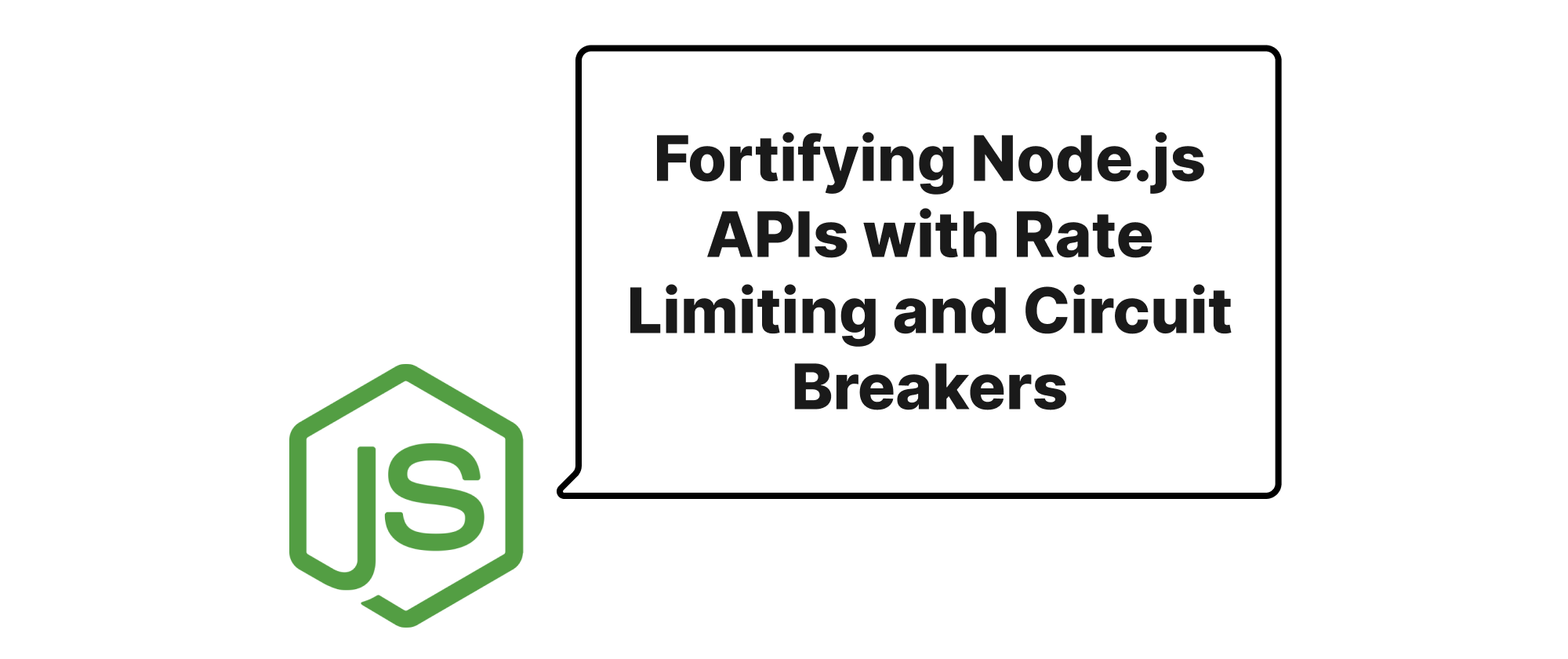
Introduction
In the world of modern web applications, APIs serve as the backbone, connecting various services and delivering data to users. However, the open nature of APIs also exposes them to potential vulnerabilities and overloads. Imagine a scenario where a sudden surge of requests, be it from malicious attacks, buggy client-side code, or even legitimate but high-volume traffic, overwhelms your Node.js API. This can lead to degraded performance, service unavailability, and ultimately, a poor user experience. To combat these challenges and build more resilient systems, two powerful patterns emerge: Rate Limiting and Circuit Breakers. This article will explore the importance of these mechanisms, delve into their underlying principles, demonstrate their implementation in Node.js, and discuss how they can safeguard your API against various threats.
Core Concepts Explained
Before diving into the implementation details, let's clarify the core concepts that define our discussion:
- Rate Limiting: This is a mechanism to control the number of requests a user or client can make to an API within a defined time window. Its primary goal is to prevent abuse, ensure fair resource allocation, and protect the API from being overwhelmed. Think of it like a bouncer at a club, allowing only a certain number of people in at a time to prevent overcrowding.
- Circuit Breaker: Inspired by electrical circuit breakers, this pattern prevents a system from repeatedly trying to execute an operation that is likely to fail. Instead of constantly hammering a failing service, the circuit breaker opens, directing traffic away from the failing component for a specified period. After a timeout, it attempts to close, allowing a limited number of requests through to check if the service has recovered. This prevents cascading failures and gives failing services time to recover.
Understanding and Implementing Rate Limiting
Rate limiting is crucial for API stability. Without it, a single client could monopolize server resources, affecting all other users. Let's explore its principles and implementation in Node.js using popular middleware.
Principles of Rate Limiting
Rate limiting typically involves tracking requests from a particular source (identified by IP address, API key, or user ID) and blocking subsequent requests if the defined limit is exceeded within a time window. Common algorithms include:
- Fixed Window Counter: A simple approach where a counter is maintained for a fixed time window. All requests within that window increment the counter. Once the window expires, the counter resets.
- Sliding Window Log: This method keeps a log of timestamps for each request. When a new request arrives, it checks how many requests in the log fall within the current window. This offers smoother limits than fixed windows.
- Token Bucket: Requests consume "tokens" from a bucket. Tokens are refilled at a fixed rate. If the bucket is empty, requests are denied. This allows for burst traffic while still enforcing an average rate.
Implementing Rate Limiting in Node.js
For Node.js, express-rate-limit is a widely used and robust middleware. It's easy to integrate with Express applications.
First, install the package:
npm install express-rate-limit
Then, implement it in your Express application:
const express = require('express'); const rateLimit = require('express-rate-limit'); const app = express(); const port = 3000; // Apply to all requests const globalLimiter = rateLimit({ windowMs: 15 * 60 * 1000, // 15 minutes max: 100, // limit each IP to 100 requests per windowMs message: 'Too many requests from this IP, please try again after 15 minutes', standardHeaders: true, // Return rate limit info in the `RateLimit-*` headers legacyHeaders: false, // Disable the `X-RateLimit-*` headers }); // Apply to specific routes, for example, a login endpoint const loginLimiter = rateLimit({ windowMs: 60 * 60 * 1000, // 1 hour max: 5, // limit each IP to 5 login attempts per hour message: 'Too many login attempts from this IP, please try again after an hour', handler: (req, res) => { res.status(429).json({ error: 'Too many login attempts, please try again later.' }); }, standardHeaders: true, legacyHeaders: false, }); // Apply the global limiter to all routes app.use(globalLimiter); app.get('/', (req, res) => { res.send('Welcome to the homepage!'); }); app.post('/login', loginLimiter, (req, res) => { // Your login logic here res.send('Login successful!'); }); app.listen(port, () => { console.log(`Server listening at http://localhost:${port}`); });
In this example, globalLimiter applies a global limit of 100 requests per IP every 15 minutes. The loginLimiter is more restrictive, allowing only 5 login attempts per IP per hour, demonstrating how you can tailor limits to specific endpoints based on their sensitivity.
Application Scenarios for Rate Limiting
- DDoS Protection: Limiting the number of requests from a single IP can mitigate simple denial-of-service attacks.
- Brute-Force Attack Prevention: Restricting login attempts or password reset requests helps prevent attackers from guessing credentials.
- API Abuse Prevention: Ensures that no single client consumes excessive resources, maintaining service quality for all users.
- Cost Control: For APIs that incur costs per request (e.g., third-party services), rate limiting can help manage usage.
Understanding and Implementing Circuit Breakers
While rate limiting protects against high volume, circuit breakers protect against failing dependencies.
Principles of Circuit Breakers
A circuit breaker typically exists in three states:
- Closed: This is the initial state. Requests pass through normally. If failures occur, the breaker monitors them. If the failure rate exceeds a threshold, it transitions to the Open state.
- Open: In this state, all requests to the protected operation fail immediately (fast-fail). This prevents overwhelming the failing service further and quickly returns an error to the caller. After a configurable timeout, it transitions to the Half-Open state.
- Half-Open: A limited number of test requests are allowed through to the protected operation. If these requests succeed, the circuit breaker assumes the service has recovered and transitions back to Closed. If they fail, it transitions back to Open, restarting the timeout.
Implementing Circuit Breakers in Node.js
Node.js has several libraries for implementing circuit breakers, such as opossum.
First, install opossum:
npm install opossum
Here's an example of how to use it to protect an external API call:
const CircuitBreaker = require('opossum'); const axios = require('axios'); // For making HTTP requests // Options for the circuit breaker const options = { timeout: 5000, // If our function takes longer than 5 seconds, trigger a failure errorThresholdPercentage: 50, // When 50% of requests fail, trip the circuit resetTimeout: 10000, // After 10 seconds, move the circuit to `half-open` }; // Define the function that might fail (e.g., an external API call) async function callExternalService() { console.log('Attempting to call external service...'); try { const response = await axios.get('http://localhost:8080/data'); // Replace with your external service endpoint if (response.status !== 200) { throw new Error(`External service responded with status: ${response.status}`); } console.log('External service call successful!'); return response.data; } catch (error) { console.error('External service call failed:', error.message); throw error; // Re-throw to inform the circuit breaker of failure } } // Create a circuit breaker around the function const breaker = new CircuitBreaker(callExternalService, options); // Listen for circuit breaker events for logging and debugging breaker.on('open', () => console.warn('Circuit breaker OPEN! External service is likely down.')); breaker.on('halfOpen', () => console.log('Circuit breaker HALF-OPEN. Probing external service...')); breaker.on('close', () => console.log('Circuit breaker CLOSED. External service recovered.')); breaker.on('fallback', (error) => console.error('Circuit breaker in fallback mode:', error.message)); // Example usage in an Express route const express = require('express'); const app = express(); const port = 3000; app.get('/protected-data', async (req, res) => { try { const data = await breaker.fire(); res.json(data); } catch (error) { // When the circuit is open, this error will be triggered immediately // Or if the underlying service is failing and no fallback is provided res.status(503).json({ error: 'Service temporarily unavailable. Please try again later.' }); } }); // A dummy external service for testing purposes const mockExternalService = express(); mockExternalService.get('/data', (req, res) => { // Simulate failure intermittently if (Math.random() < 0.6) { // 60% chance of failure console.log('Mock external service failing...'); return res.status(500).json({ message: 'Internal Server Error from mock service' }); } console.log('Mock external service succeeding...'); res.json({ message: 'Data from external service' }); }); mockExternalService.listen(8080, () => { console.log('Mock External Service listening on port 8080'); }); app.listen(port, () => { console.log(`Main API server listening at http://localhost:${port}`); });
In this example, breaker.fire() attempts to execute callExternalService. If callExternalService fails too often (50% in this case), the circuit opens, and subsequent calls to breaker.fire() will immediately throw an error, preventing continuous calls to the unhealthy external service. After resetTimeout, it transitions to half-open, trying a few requests to see if the service has recovered.
You could also define a fallback function for the circuit breaker, which would be executed when the circuit is open or if the primary function fails and there's no other error handler. This allows gracefully degrading functionality.
// ... (previous code) ... // Add a fallback function breaker.fallback(async () => { console.log('Using fallback data!'); return { message: 'Fallback data: Service is currently unavailable, but here is some cached info.' }; }); // ... (rest of the code) ...
Application Scenarios for Circuit Breakers
- Microservices Architectures: Essential for preventing cascading failures across interconnected services. If one microservice goes down, it doesn't take out the entire system.
- Third-Party API Integrations: Protect your application from outages or performance degradation of external services you depend on.
- Database Connections: Prevent your application from continuously retrying queries against an unresponsive database.
- Resource Protection: Gives failing services a chance to recover by temporarily stopping requests to them.
Conclusion
Implementing both rate limiting and circuit breakers is not merely a best practice; it's a fundamental requirement for building robust, scalable, and resilient Node.js APIs. Rate limiting acts as your API's front-line defense, ensuring fair usage and preventing overload, while circuit breakers provide crucial resilience against failing dependencies, preventing cascading failures and promoting graceful degradation. By strategically applying these patterns, you can significantly enhance the stability and reliability of your applications, delivering a consistently positive experience for your users even under adverse conditions. Safeguarding your API with these patterns is an investment in long-term operational success.
