Unlocking Your gRPC API with Reflection in Development
Emily Parker
Product Engineer · Leapcell
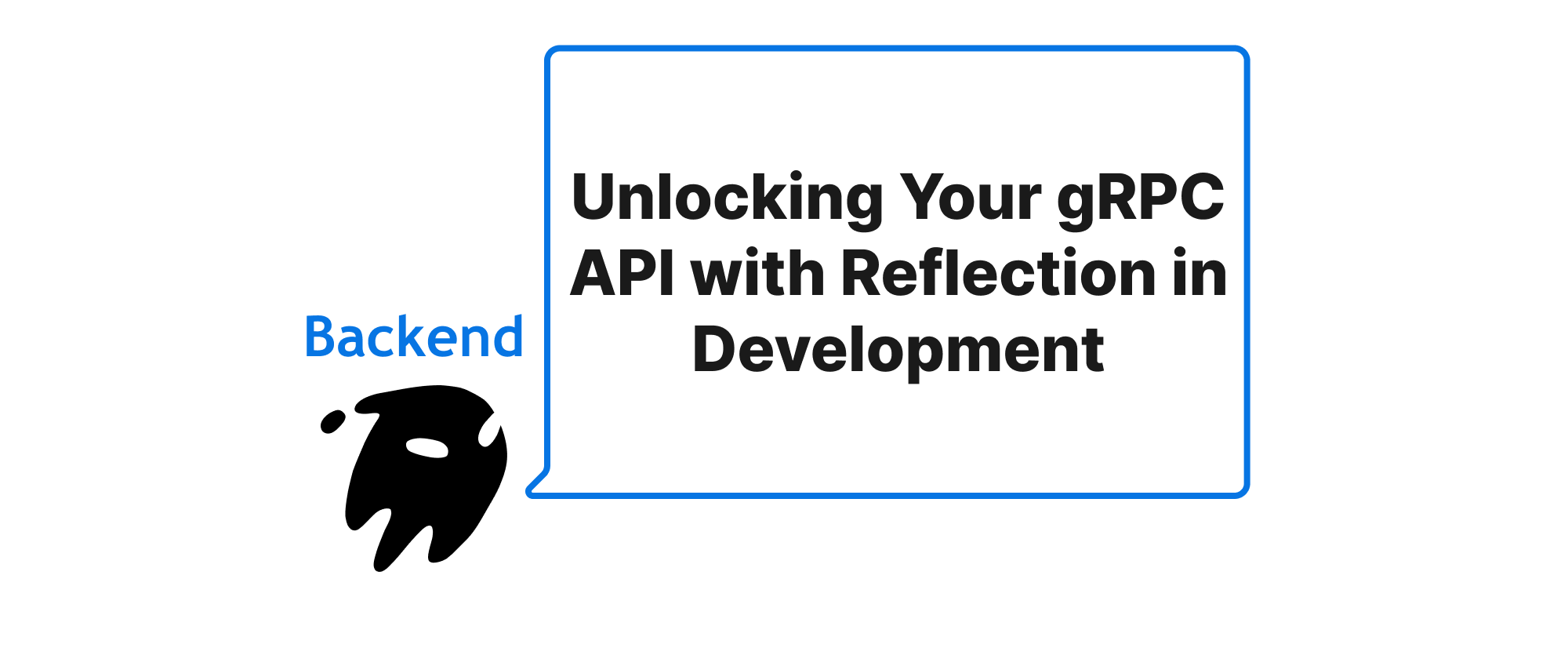
Introduction
In the evolving landscape of microservices and distributed systems, gRPC has emerged as a powerful framework for inter-service communication, offering significant performance advantages and leveraging प्रोटोकॉल बफ़र्स for efficient serialization. However, developing and debugging gRPC services can sometimes feel like navigating a black box. Without readily available tooling to inspect service definitions or interact with endpoints dynamically, developers often rely on manually written client code or cumbersome mocks, slowing down the development cycle. This challenge is precisely why gRPC reflection, especially when coupled with tools like grpcurl, becomes an indispensable asset in your development environment. It transforms the opaque into the transparent, enabling immediate introspection and interaction with your services, ultimately accelerating development and simplifying debugging.
Demystifying gRPC Reflection and Dynamic Exploration
Before diving into the "how-to," let's clarify the core concepts that underpin this powerful development workflow.
Core Terminology
- gRPC Protocol: A modern open-source high-performance RPC framework that can run in any environment. It enables client and server applications to communicate transparently, and makes it easier to build connected systems.
- Protocol Buffers (Protobuf): Google's language-neutral, platform-neutral, extensible mechanism for serializing structured data. Used in gRPC to define service interfaces and message structures.
- gRPC Reflection: A gRPC service that allows clients to query the server for information about the services it exposes, including their methods and message types, without having prior knowledge of the
.protofiles. It essentially allows a gRPC server to describe itself. grpcurl: A command-line tool that works likecurlbut for gRPC. It allows you to interact with gRPC servers without needing to generate code from.protofiles, especially when gRPC reflection is enabled.
The Mechanism of gRPC Reflection
When gRPC reflection is enabled on a server, it exposes a special service, grpc.reflection.v1alpha.Reflection, based on the reflection.proto definition. This service provides methods like FileByFilename, FileContainingSymbol, and ListServices, which clients can call to fetch metadata about the server's services. Instead of sharing .proto files with every client or manually implementing a discovery mechanism, servers can simply "reflect" their definitions on demand.
Why Enable Reflection in Development?
The primary value proposition of gRPC reflection lies squarely in the development and debugging phases:
- Dynamic Service Discovery: Without reflection, a client needs the
.protofiles to know what services and methods are available, and what message formats to use. With reflection, development tools likegrpcurlcan query the server directly to discover this information. - Simplified Debugging: Quickly test individual gRPC methods with various inputs directly from your terminal, bypassing the need to write temporary client code. This is invaluable for isolating bugs or verifying API behavior.
- Faster Iteration: Test changes to your gRPC service immediately without recompiling or regenerating client stubs.
- Enhanced Tooling Integration: Many gRPC-aware tools and IDE plugins leverage reflection to provide features like autocomplete, API documentation, and interactive testing interfaces.
Crucial Caveat: While immensely useful in development, gRPC reflection should generally not be enabled in production environments. It exposes your service's internal structure, which could be a security risk, and it adds a small amount of overhead. Production deployments typically rely on pre-compiled client stubs and well-defined API contracts.
Enabling gRPC Reflection: A Go Example
Let's illustrate how to enable gRPC reflection in a Go application. First, ensure you have the grpc-go/reflection package imported.
Assume we have a simple gRPC service defined by helloworld.proto:
syntax = "proto3"; package helloworld; option go_package = "github.com/example/helloworld"; service Greeter { rpc SayHello (HelloRequest) returns (HelloReply) {} } message HelloRequest { string name = 1; } message HelloReply { string message = 1; }
And here's a basic Go server implementation:
package main import ( "context" "log" "net" "google.golang.org/grpc" "google.golang.org/grpc/reflection" // Import the reflection package // Assuming your generated proto files are here pb "github.com/example/helloworld" ) type server struct { pb.UnimplementedGreeterServer } func (s *server) SayHello(ctx context.Context, in *pb.HelloRequest) (*pb.HelloReply, error) { log.Printf("Received: %v", in.GetName()) return &pb.HelloReply{Message: "Hello " + in.GetName()}, nil } func main() { lis, err := net.Listen("tcp", ":50051") if err != nil { log.Fatalf("failed to listen: %v", err) } s := grpc.NewServer() pb.RegisterGreeterServer(s, &server{}) // Register reflection service on gRPC server. reflection.Register(s) // This single line enables reflection log.Printf("server listening at %v", lis.Addr()) if err := s.Serve(lis); err != nil { log.Fatalf("failed to serve: %v", err) } }
By simply adding reflection.Register(s) where s is your gRPC server instance, you've enabled reflection!
Dynamically Exploring with grpcurl
Now that our gRPC server has reflection enabled, let's unleash the power of grpcurl.
First, ensure grpcurl is installed. You can typically install it via go install github.com/fullstorydev/grpcurl/cmd/grpcurl@latest or download pre-compiled binaries from its GitHub releases page.
Let's start our Go server and then use grpcurl from another terminal.
-
List Services: Without any
.protofiles,grpcurlcan discover what services the server offers:grpcurl -plaintext localhost:50051 listYou should see output similar to this:
grpc.reflection.v1alpha.Reflection helloworld.GreeterThis confirms our
Greeterservice and theReflectionservice itself are available. -
Describe a Service or Method: To understand the methods within
helloworld.Greeteror the request/response types, usedescribe:grpcurl -plaintext localhost:50051 describe helloworld.GreeterOutput:
helloworld.Greeter is a service: service Greeter { rpc SayHello ( .helloworld.HelloRequest ) returns ( .helloworld.HelloReply ); }Or, describe a specific message type:
grpcurl -plaintext localhost:50051 describe helloworld.HelloRequestOutput:
helloworld.HelloRequest is a message: message HelloRequest { string name = 1; } -
Invoke a Method: The true power comes from being able to call methods directly.
grpcurl -plaintext -d '{"name": "Developer"}' localhost:50051 helloworld.Greeter/SayHelloOutput:
{ "message": "Hello Developer" }Here:
-plaintext: Specifies unencrypted communication (essential if you're not using TLS in development).-d '{"name": "Developer"}': Provides the request payload in JSON format.grpcurlautomatically converts this to Protocol Buffers using the reflection information.localhost:50051: The address of your gRPC server.helloworld.Greeter/SayHello: The fully qualified name of the service and method to call.
This dynamic interaction dramatically reduces the friction in developing and debugging gRPC APIs. You can rapidly try different inputs, inspect outputs, and understand your API's capabilities without leaving your terminal or writing any boilerplate.
Conclusion
Enabling gRPC reflection in your development environment is a small configuration change that yields significant benefits in productivity and debugging efficiency. By pairing it with powerful tools like grpcurl, you gain the ability to dynamically discover, inspect, and interact with your gRPC services on the fly. This eliminates the "black box" syndrome often associated with gRPC development, making your API transparent and your development workflow much smoother. Embrace reflection in development and transform your gRPC API exploration into an intuitive and efficient process.
