Understanding Flask's Contexts - How Your App Knows What's Happening
Grace Collins
Solutions Engineer · Leapcell
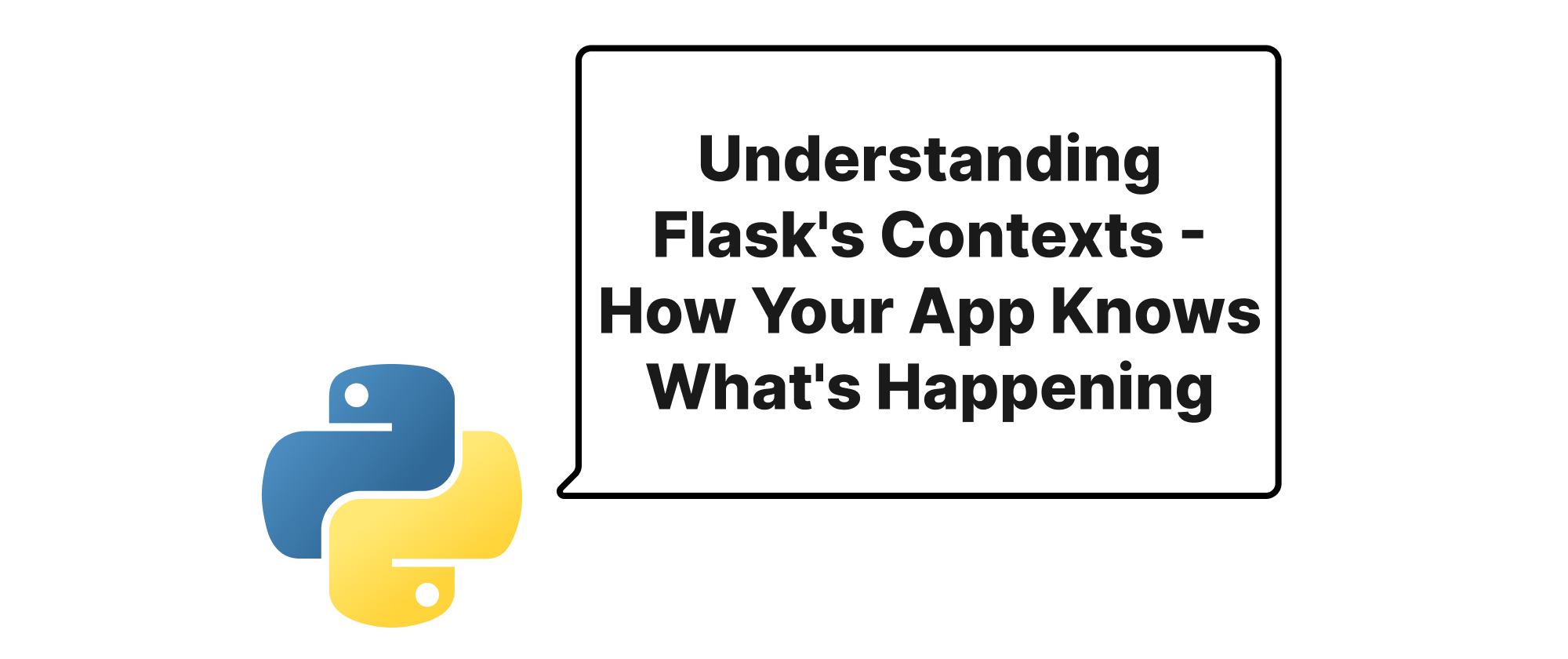
Introduction
Building web applications often involves managing various pieces of information that change depending on the current operation or the specific user interaction. Imagine a scenario where your web server handles multiple requests concurrently. Each request might need access to different configuration settings or user-specific data. How does your application consistently know which database connection to use, or which user is currently logged in, without passing these details explicitly to every single function call? This is where Flask's powerful context mechanisms come into play.
In Flask, the concepts of "application context" and "request context" are fundamental to how the framework manages global state and ensures threadsafety. They provide a clever way to make certain objects globally accessible within a specific scope, making your code cleaner and more manageable. Understanding these contexts is not just a theoretical exercise; it's crucial for debugging, extending, and building robust Flask applications. This article will demystify these contexts, explaining their purpose, how they work, and showcasing their practical applications.
Core Concepts
Before we dive into the intricacies of Flask's contexts, let's define a few core terms that are essential for our discussion:
- Global State: Data or variables that are accessible from anywhere in your program, often making it difficult to reason about their exact value at any given time, especially in concurrent environments.
- Thread-Local Storage (TLS): A mechanism that allows variables to be defined such that each thread of execution has its own distinct copy of the variable. In a multi-threaded web server, this prevents data from one request (handled by one thread) from clashing with data from another request (handled by a different thread). Python's
threading.localis a common way to achieve this. - Proxy Objects: Objects that appear to be one thing but are actually forwarding operations to another object. In Flask, proxy objects like
current_app,request,session, andgdynamically point to the correct underlying object based on the current context. This makes them appear global while being context-aware.
Now, let's understand Flask's two primary contexts:
The Application Context
The application context (app_context) is an object that makes the current_app proxy available. It's essentially a temporary environment within which your Flask application operates. When you want to interact with your Flask application outside of a request (e.g., in a shell, a command-line script, or a background task), you need an application context.
How it works: The application context is pushed onto a stack of contexts when a Flask application starts processing a request or when you manually activate it. It's tied to the Flask application instance itself. This allows you to access application-specific configurations, extensions, and other resources associated with your current_app globally and safely.
Let's illustrate with an example. Suppose you want to access your application's configuration or a database connection pool that is tied to your current_app outside of a web request.
from flask import Flask, current_app app = Flask(__name__) app.config['SECRET_KEY'] = 'a_very_secret_key' @app.route('/') def hello(): return f"Hello from {current_app.name}!" def check_config(): # Attempting to access current_app here directly will fail # because there's no application context active. # print(current_app.config['SECRET_KEY']) # This would raise a RuntimeError # To access current_app outside a request, we need to push an app context with app.app_context(): print(f"Secret key from app context: {current_app.config['SECRET_KEY']}") # You can perform other app-level operations here, e.g., database initialization if __name__ == '__main__': check_config() # Call our function to demonstrate app context # app.run(debug=True) # Uncomment to run the web server
When check_config() is executed, if we tried to access current_app.config without with app.app_context():, Flask would raise a RuntimeError because current_app is a proxy object that requires an active application context to resolve to the actual app instance. The with statement ensures that the application context is properly pushed and popped, making current_app available within its block.
The Request Context
The request context (request_context) is more dynamic and transient. It's created for every incoming web request and makes the request, session, and g (global application context object for storing data during a request) proxy objects available.
How it works: When a web server receives a request for your Flask application, Flask automatically pushes a new request context onto a stack. This context contains information specific to that particular request, such as incoming form data, URL parameters, HTTP headers, the user's session data, and so on. Once the request has been processed and a response is sent, the request context is popped.
The key benefit here is that multiple requests being handled concurrently by different threads don't interfere with each other's data. Each thread gets its own request object, session object, etc., thanks to thread-local storage.
Let's look at an example:
from flask import Flask, request, session, g app = Flask(__name__) app.config['SECRET_KEY'] = 'super_secret_for_session' # Required for session @app.before_request def before_request_hook(): """Demonstrates storing data on `g` object for the duration of the request.""" g.user_id = 42 print(f"Before request: user_id set to {g.user_id}") @app.route('/greet') def greet_user(): """Accesses request and session data.""" user_agent = request.headers.get('User-Agent') print(f"Inside greet_user: Request from User-Agent: {user_agent}") if 'name' in request.args: session['username'] = request.args['name'] return f"Hello, {request.args['name']}! (User-Agent: {user_agent}, ID from g: {g.user_id})" username_from_session = session.get('username', 'Guest') return f"Hello, {username_from_session}! (User-Agent: {user_agent}, ID from g: {g.user_id})" @app.route('/info') def show_info(): """Another route accessing request and g data.""" client_ip = request.remote_addr print(f"Inside show_info: Client IP: {client_ip}") return f"Your IP is {client_ip}. (User ID from g: {g.user_id})" @app.after_request def after_request_hook(response): """Demonstrates cleanup or logging after a request.""" print(f"After request: Request to {request.path} processed. Status: {response.status_code}") print(f"After request: user_id from g: {g.user_id} (Still accessible within this context)") return response if __name__ == '__main__': app.run(debug=True)
In this example:
- When a user visits
/greet?name=Alice, therequestobject holdsrequest.args['name']as 'Alice'. - The
sessionobject persists 'Alice' for subsequent requests from the same user. - The
gobject, which is unique for each request, storesuser_id = 42(set inbefore_request_hook) and makes it accessible throughout that particular request's lifecycle, including ingreet_userandshow_info, and evenafter_request_hook.
If another user simultaneously accesses these routes, they will have their own distinct request, session, and g objects, ensuring data isolation.
Context Stacks
Both application and request contexts are managed using internal stacks, implemented with werkzeug.local.LocalStack. When a context is pushed, it becomes the "active" context. When it's popped, the previous one becomes active. This mechanism allows Flask to handle nested contexts, although this is less common in typical web requests. Usually, for a web request, Flask pushes both an application context and then, on top of that, a request context. When the request finishes, the request context is popped, followed by the application context.
Conclusion
Flask's application and request contexts are sophisticated yet essential mechanisms for managing global state in a thread-safe and elegant manner. The application context provides access to application-wide resources and configuration, enabling operations outside of specific web requests. The request context, on the other hand, isolates request-specific data, such as incoming data, user sessions, and temporary storage (g), ensuring that concurrent requests don't interfere with each other. By leveraging these contexts, Flask empowers developers to write cleaner, more modular code without explicitly passing numerous parameters between functions. Understanding these fundamental concepts is key to effectively developing and debugging robust Flask applications. These contexts are the invisible machinery that allows your Flask application to know what's happening at any given moment.
