The Silent Saboteur NULL Understanding its Impact on SQL Queries
Lukas Schneider
DevOps Engineer · Leapcell
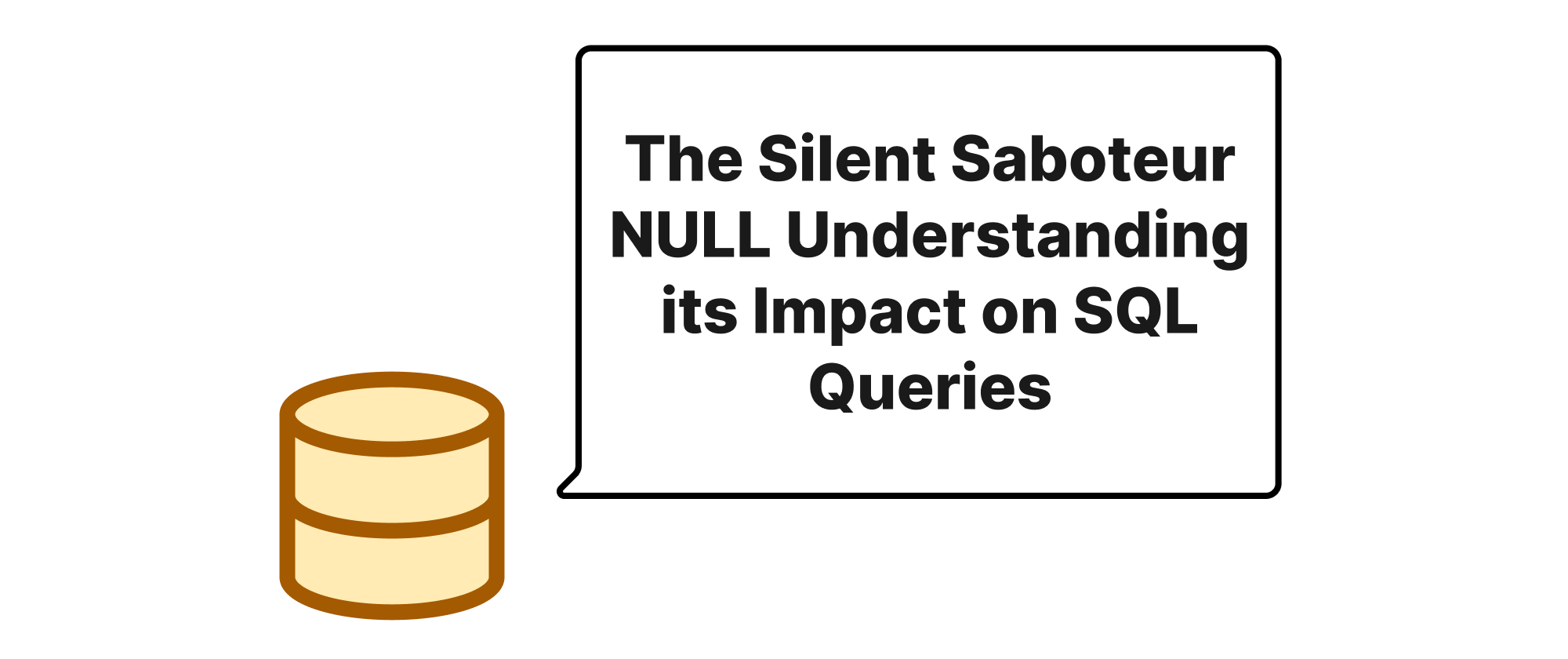
Introduction
In the world of relational databases, data integrity and accurate querying are paramount. Developers and data analysts spend countless hours crafting precise SQL statements to extract meaningful insights. However, lurking beneath the surface of seemingly straightforward queries is a deceptively simple yet profoundly complex concept: NULL. Often misunderstood and frequently underestimated, NULL can silently sabotage the expected behavior of COUNT(), JOIN, and WHERE clauses, leading to incorrect aggregation, lost data in joins, and elusive records. This article delves into the nuances of NULL, illustrating how this special marker can transform what appear to be simple queries into intricate puzzles, and offers practical examples to illuminate its impact.
The Special Nature of NULL
Before we unravel the complexities, let's establish a clear understanding of NULL.
- NULL: In SQL, NULL is a marker for missing or unknown information. It is crucial to understand that NULL is not a value. It's not zero, it's not an empty string, and it's not false. It's the absence of a value. This distinction is fundamental because it affects how NULL interacts with operators and functions.
With this foundational understanding, let's explore how NULL complicates common SQL operations.
COUNT() and the Peculiarities of NULL
The COUNT() aggregate function is used to count the number of rows or non-NULL values in a column. The presence of NULLs can significantly alter its outcome.
COUNT(*): This counts all rows in the result set, including those with NULL values in any column.COUNT(column_name): This counts only the non-NULL values in the specifiedcolumn_name.COUNT(DISTINCT column_name): This counts the number of unique, non-NULL values in the specifiedcolumn_name.
Consider a products table:
CREATE TABLE products ( product_id INT PRIMARY KEY, product_name VARCHAR(100), price DECIMAL(10, 2), category_id INT ); INSERT INTO products (product_id, product_name, price, category_id) VALUES (1, 'Laptop', 1200.00, 101), (2, 'Keyboard', 75.00, 102), (3, 'Mouse', 25.00, 102), (4, 'Monitor', 300.00, NULL), (5, 'Webcam', 50.00, 103), (6, 'Speaker', NULL, 103), (7, NULL, 10.00, 104); -- Imagine a product with an unknown name
Let's see COUNT() in action:
-- Count all rows SELECT COUNT(*) FROM products; -- Expected output: 7 -- Count non-NULL prices SELECT COUNT(price) FROM products; -- Expected output: 6 (product_id 6 has a NULL price) -- Count non-NULL category_ids SELECT COUNT(category_id) FROM products; -- Expected output: 6 (product_id 4 has a NULL category_id) -- Count distinct category_ids (NULL is not counted) SELECT COUNT(DISTINCT category_id) FROM products; -- Expected output: 3 (101, 102, 103. NULL is excluded) -- Count non-NULL product_names SELECT COUNT(product_name) FROM products; -- Expected output: 6 (product_id 7 has a NULL product_name)
The examples clearly demonstrate that COUNT(column_name) explicitly ignores NULLs. This can be a source of confusion if one expects it to count every row where that column exists, regardless of its value.
JOIN Operations and the Elusive NULL
JOIN clauses combine rows from two or more tables based on a related column. When these related columns contain NULLs, the behavior can be counter-intuitive.
- NULL equals NULL is FALSE: In SQL,
NULL = NULLevaluates to unknown, which is treated as FALSE in comparison operations. This means a row with a NULL in the join column will never match another NULL in the join column using standard equality (=) inINNER JOINorLEFT/RIGHT JOINconditions.
Consider a categories table:
CREATE TABLE categories ( category_id INT PRIMARY KEY, category_name VARCHAR(100) ); INSERT INTO categories (category_id, category_name) VALUES (101, 'Electronics'), (102, 'Peripherals'), (103, 'Accessories'), (999, 'Uncategorized'); -- An unused category
Now, let's join products and categories:
-- INNER JOIN: Only rows where product.category_id matches category.category_id SELECT p.product_name, c.category_name FROM products p INNER JOIN categories c ON p.category_id = c.category_id;
Expected output:
| product_name | category_name |
|---|---|
| Laptop | Electronics |
| Keyboard | Peripherals |
| Mouse | Peripherals |
| Webcam | Accessories |
| Speaker | Accessories |
Notice that 'Monitor' (with category_id NULL) and the product with product_name NULL (with category_id 104, which doesn't exist in categories) are completely absent. This is because product.category_id = category.category_id evaluates to unknown/false for NULLs.
To include rows from the "left" table (products) even if there's no match in the "right" table (categories), we use LEFT JOIN.
-- LEFT JOIN: Includes all rows from products, even if no category match SELECT p.product_name, c.category_name FROM products p LEFT JOIN categories c ON p.category_id = c.category_id;
Expected output:
| product_name | category_name |
|---|---|
| Laptop | Electronics |
| Keyboard | Peripherals |
| Mouse | Peripherals |
| Monitor | NULL |
| Webcam | Accessories |
| Speaker | Accessories |
| NULL |
Here, 'Monitor' appears, but its category_name is NULL, indicating no match was found. The product with product_id 7 also appears with a NULL category_name since category_id 104 doesn't exist in the categories table. If product_id 7's category_id was also NULL, it would still appear with a NULL category_name.
If you specifically want to join based on the presence of NULLs, you need to handle them explicitly using IS NULL or IS NOT NULL. For example, this is usually not good practice for joining, but illustrates the concept:
-- This join explicitly tries to match NULLs, which standard equality does not SELECT p.product_name, c.category_name FROM products p LEFT JOIN categories c ON (p.category_id = c.category_id) OR (p.category_id IS NULL AND c.category_id IS NULL); -- This would now potentially join a NULL category_id in products with a NULL category_id in categories, -- assuming such a row existed in categories, which it doesn't in our example. -- In most relational designs, category_id would be a foreign key and not NULL in category table.
The key takeaway for JOINs is that NULLs in join conditions will prevent a match under standard equality.
WHERE Clause and the Puzzling NULL
The WHERE clause filters rows based on specified conditions. NULLs in WHERE clauses can lead to unexpected filtering because standard comparison operators (=, !=, <, >) evaluate to unknown when compared with NULL.
column_name = NULLis FALSE (or unknown): This condition will never return true, meaningWHERE my_column = NULLwill never select any rows, even ifmy_columncontains NULLs.column_name != NULLis FALSE (or unknown): Similarly, this will also never return true.IS NULLandIS NOT NULL: These are the correct operators to check for the presence or absence of NULLs.
Let's query the products table:
-- Attempting to find products with NULL prices (this will return nothing) SELECT product_name, price FROM products WHERE price = NULL; -- Expected output: (empty set) -- Correct way to find products with NULL prices SELECT product_name, price FROM products WHERE price IS NULL; -- Expected output: -- | product_name | price | -- | Speaker | NULL | -- Attempting to find products with non-NULL prices (this will return nothing) SELECT product_name, price FROM products WHERE price != NULL; -- Expected output: (empty set) -- Correct way to find products with non-NULL prices SELECT product_name, price FROM products WHERE price IS NOT NULL; -- Expected output: -- | product_name | price | -- | Laptop | 1200.00| -- | Keyboard | 75.00 | -- | Mouse | 25.00 | -- | Monitor | 300.00 | -- | Webcam | 50.00 | -- | NULL | 10.00 |
Furthermore, NULL values can complicate logical operators in WHERE clauses:
-- Find products with price 75.00 OR a NULL category_id SELECT product_name, price, category_id FROM products WHERE price = 75.00 OR category_id IS NULL; -- Expected output: -- | product_name | price | category_id | -- | Keyboard | 75.00 | 102 | -- | Monitor | 300.00| NULL | -- Find products with price 75.00 AND category_id is NULL (this will return nothing) SELECT product_name, price, category_id FROM products WHERE price = 75.00 AND category_id IS NULL; -- Expected output: (empty set)
The behavior of AND and OR with NULLs (specifically, when one side evaluates to unknown) follows three-valued logic (TRUE, FALSE, UNKNOWN), which can be quite complex to predict without a solid grasp of its rules.
Best Practices for Handling NULLs
To mitigate the complexities introduced by NULL, consider these practices:
-
Use
IS NULLandIS NOT NULL: Always use these operators when checking for the presence or absence of NULLs inWHEREclauses. -
Understand
COUNT()variations: Be explicit about whether you want to count all rows (COUNT(*)) or just non-NULL values in a column (COUNT(column_name)). -
Handle NULLs in JOINs: Be aware that standard equality comparisons won't match NULLs. If you need to handle NULLs in JOIN conditions, you might need to use
COALESCEor explicitIS NULLchecks, though this often indicates a potential design issue. -
COALESCEandIFNULL(orISNULL): Use these functions to substitute NULL values with a default value, making comparisons and aggregations predictable.-- Replace NULL prices with 0 for aggregation SELECT product_name, COALESCE(price, 0) AS actual_price FROM products; -- Count products where category_id is either 102 or is NULL (treating NULL as 'unknown category') SELECT COUNT(*) FROM products WHERE COALESCE(category_id, -1) = 102 OR COALESCE(category_id, -1) = -1; -
Database Design: Minimize NULLs where possible. If a column is always expected to have a value, declare it
NOT NULL. If a value truly can be absent, understand its implications.
Conclusion
NULL is far more than just "no value"; it's a fundamental concept that permeates SQL query execution, demanding careful consideration. Its unique behavior in COUNT(), JOINs, and WHERE clauses can transform seemingly simple operations into sources of subtle bugs and incorrect results. By understanding the distinct nature of NULL and employing appropriate SQL constructs like IS NULL and COALESCE, developers can master its complexities, ensuring the accuracy and reliability of their database queries. The key to harmonious interaction with NULL lies in acknowledging its presence and respecting its rules.
