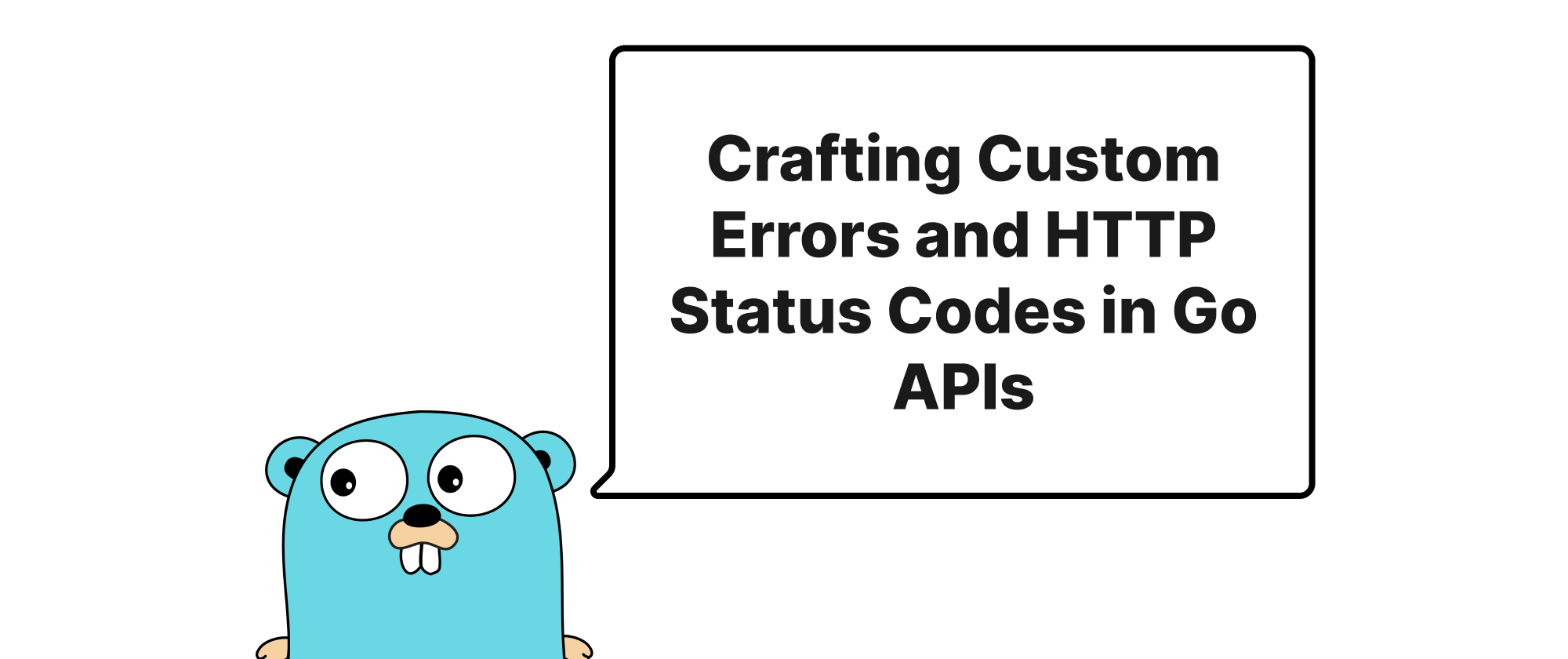Goにおけるio.Readerとio.Writerを使用したストリーム処理:Web開発
Wenhao Wang
Dev Intern · Leapcell
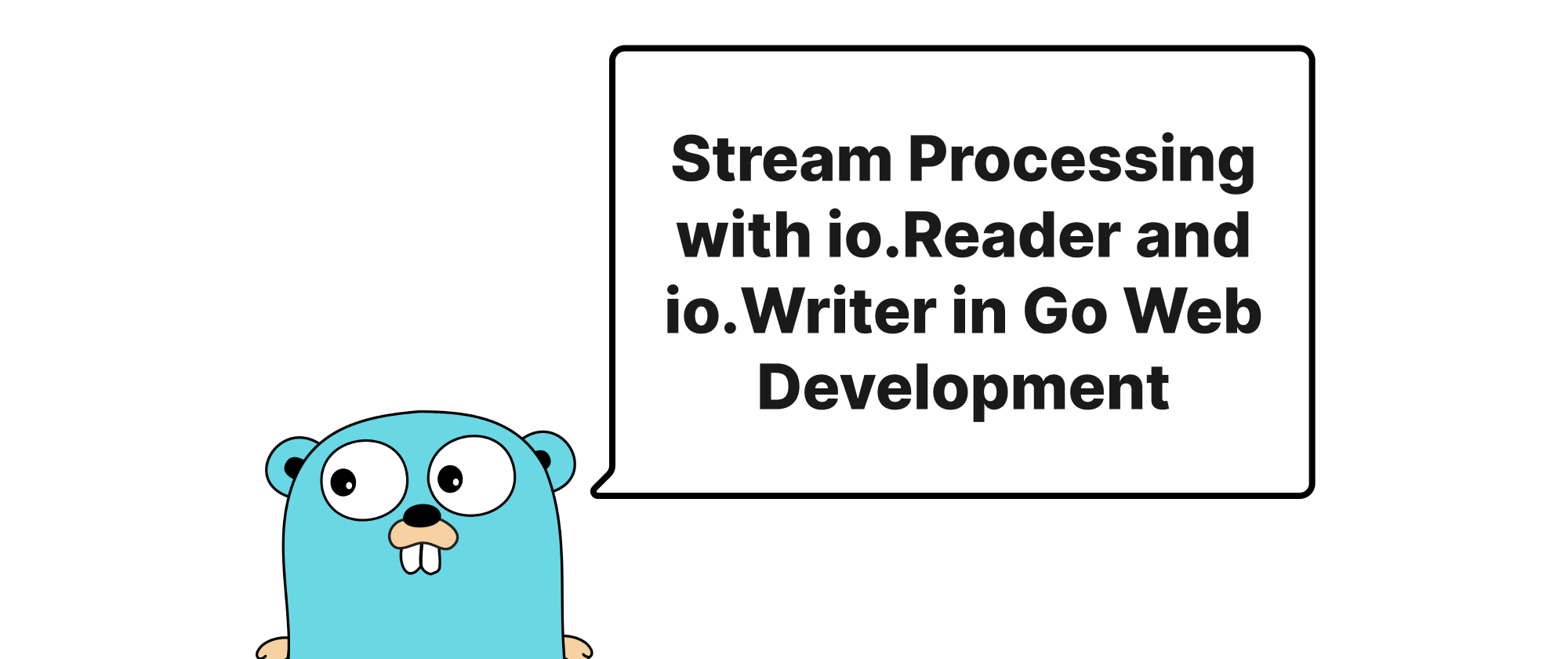
はじめに
Web開発の世界では、効率性が最優先されます。大量のデータペイロード(受信リクエストまたは送信レスポンス)を適切に管理しないと、すぐにボトルネックになる可能性があります。従来のアプローチでは、データ全体をメモリにロードすることがよくありますが、これは小さなペイロードでは許容範囲内ですが、より大きなペイロードではかなりのメモリ消費とパフォーマンス低下につながる可能性があります。そこで、Goのio.Readerとio.Writerインターフェースが真価を発揮します。これらの基本的なインターフェースは、ストリーミングパラダイムを採用することにより、Go Web開発者がデータを段階的に処理できるようにし、メモリフットプリントを削減してアプリケーションの応答性を向上させます。この記事では、Go Web開発におけるio.Readerとio.Writerの実用的な応用、特にストリーミングリクエストとレスポンスのコンテキストに焦点を当て、それらがWebアプリケーションのパフォーマンスとスケーラビリティをどのように大幅に向上させることができるかを示します。
ストリーム処理のコアコンセプト
実際に入る前に、Goにおけるストリーム処理の基礎となるコアコンセプトを簡単に定義しましょう。
io.Reader
io.Readerインターフェースは、Goにおける入力操作の基本です。1つのメソッドを定義します。
type Reader interface { Read(p []byte) (n int, err error) }
Readメソッドは、提供されたバイトスライスpをデータで満たそうとします。読み取られたバイト数(n)と、エラー(err、ある場合)を返します。io.Readerを使用すると、データソース全体をメモリにロードする必要なく、データを段階的に消費できます。一般的な実装には、os.File、bytes.Buffer、net.Connなどがあります。
io.Writer
逆に、io.Writerインターフェースは出力操作の中心です。これも1つのメソッドを定義します。
type Writer interface { Write(p []byte) (n int, err error) }
Writeメソッドは、スライスpからのバイトを書き込もうとします。書き込まれたバイト数(n)と、エラー(err、ある場合)を返します。io.Readerと同様に、io.Writerは段階的なデータ出力を可能にします。例としては、os.File、bytes.Buffer、net.Connなどが挙げられます。
ストリーム処理
このコンテキストでのストリーム処理とは、データを離散的な完全な単位としてではなく、連続したフローとして処理する技術を指します。ネットワークリクエストボディ全体を受信するまで待ってから処理するのではなく、ストリーム処理では、データが到着するにつれて、少しずつ処理できます。これは、大きなファイル、リアルタイムデータ、メモリ効率が重要なシナリオに不可欠です。
Go Web開発における実用的な応用
io.Readerとio.Writerは、Goの標準ライブラリ、特にWeb開発のバックボーンを形成するnet/httpパッケージに遍在しています。
リクエストボディのストリーミング
クライアントがHTTPリクエストで大きなペイロード(例:ファイルアップロード)を送信する場合、リクエストボディ全体をメモリにロードするのは非効率的です。Goのhttp.RequestオブジェクトはBodyフィールドを提供しており、これはio.ReadCloser(Closeメソッドを持つio.Reader)です。これにより、着信データをストリーミングできます。
ファイルアップロードハンドラーを考えてみましょう。
package main import ( "fmt" "io" "net/http" "os" ) func uploadHandler(w http.ResponseWriter, r *http.Request) { if r.Method != http.MethodPost { http.Error(w, "Method not allowed", http.StatusMethodNotAllowed) return } // r.Body is an io.Reader // MaxBytesReader limits the size of the request body to prevent abuse // maxUploadSize := 10 << 20 // 10 MB // r.Body = http.MaxBytesReader(w, r.Body, maxUploadSize) // Create a new file on the server to save the uploaded content fileName := "uploaded_file.txt" // In a real app, you'd generate a unique name file, err := os.Create(fileName) if err != nil { http.Error(w, "Failed to create file", http.StatusInternalServerError) return } defer file.Close() // Copy the request body (stream) directly to the file (stream) // io.Copy handles the reading and writing in chunks bytesCopied, err := io.Copy(file, r.Body) if err != nil { http.Error(w, fmt.Sprintf("Failed to save file: %v", err), http.StatusInternalServerError) return } fmt.Fprintf(w, "File '%s' uploaded successfully, %d bytes written.\n", fileName, bytesCopied) } func main() { http.HandleFunc("/upload", uploadHandler) fmt.Println("Server listening on :8080") http.ListenAndServe(":8080", nil) }
この例では、io.Copy(file, r.Body)が重要です。これは、リクエストボディ(r.Body、io.Reader)から新しく作成されたファイル(file、io.Writer)に効率的にデータをストリーミングします。これにより、ファイル全体を一度にメモリにロードすることを回避できるため、非常に大きなアップロードに適しています。
レスポンスボディのストリーミング
同様に、大きなファイルをサービングしたり、サーバー側で完全にバッファリングすべきでない動的コンテンツを生成したりする場合、レスポンスボディをクライアントにストリーミングできます。Goのhttp.ResponseWriterはio.Writerです。
大きなファイルをサービングする例を考えてみましょう。
package main import ( "fmt" "io" "net/http" "os" "time" ) func downloadHandler(w http.ResponseWriter, r *http.Request) { filePath := "large_document.pdf" // Assume this file exists file, err := os.Open(filePath) if err != nil { http.Error(w, "File not found", http.StatusNotFound) return } defer file.Close() // Set appropriate headers for file download w.Header().Set("Content-Disposition", fmt.Sprintf("attachment; filename=\" %s\"", filePath)) w.Header().Set("Content-Type", "application/octet-stream") // Optionally, you can get the file size and set Content-Length for progress bars if fileInfo, err := file.Stat(); err == nil { w.Header().Set("Content-Length", fmt.Sprintf("%d", fileInfo.Size())) } // Copy the file content (stream) directly to the HTTP response writer (stream) _, err = io.Copy(w, file) if err != nil { // Log the error, but the headers might already be sent, so http.Error might not work fmt.Printf("Error serving file: %v\n", err) } } // Handler that generates a large streaming response on the fly func streamingTextHandler(w http.ResponseWriter, r *http.Request) { w.Header().Set("Content-Type", "text/plain") w.Header().Set("X-Content-Type-Options", "nosniff") // Prevent browser from guessing content type for i := 0; i < 100; i++ { fmt.Fprintf(w, "Line %d of a very long stream of text...\n", i+1) // Crucially, Flush() sends any buffered data to the client immediately. // Without it, data might be buffered until the handler completes. if f, ok := w.(http.Flusher); ok { f.Flush() } time.Sleep(50 * time.Millisecond) // Simulate slow data generation } } func main() { // Create a dummy large file for testing download dummyFile, _ := os.Create("large_document.pdf") dummyFile.Write(make([]byte, 1024*1024*50)) // 50MB dummy data dummyFile.Close() http.HandleFunc("/download", downloadHandler) http.HandleFunc("/stream-text", streamingTextHandler) fmt.Println("Server listening on :8080") http.ListenAndServe(":8080", nil) }
downloadHandlerでは、io.Copy(w, file)はローカルファイルからデータを読み取り、クライアントのHTTPレスポンスに直接書き込みます。大きなインメモリバッファは必要ありません。
streamingTextHandlerでは、fmt.Fprintf(w, ...)がレスポンスライターに直接書き込みます。http.Flusherインターフェースを使用すると、バッファリングされたデータを明示的にクライアントにプッシュできるため、サーバー送信イベント(SSE)の機能や、長時間実行される操作中の進行状況の表示が可能になります。
リクエスト/レスポンス変換のためのミドルウェア
io.Readerとio.Writerは、リクエストまたはレスポンスボディ全体をロードせずに変換するミドルウェアを構築するためにも非常に役立ちます。
Gzip化されたリクエストボディを解凍するミドルウェアを考えてみましょう。
package main import ( "compress/gzip" "fmt" "io" "net/http" "strings" ) // GzipDecompressorMiddleware decompresses gzipped request bodies. func GzipDecompressorMiddleware(next http.Handler) http.Handler { return http.HandlerFunc(func(w http.ResponseWriter, r *http.Request) { if r.Header.Get("Content-Encoding") == "gzip" { gzipReader, err := gzip.NewReader(r.Body) if err != nil { http.Error(w, "Bad gzipped request body", http.StatusBadRequest) return } defer gzipReader.Close() r.Body = gzipReader // Replace original body with the decompression reader } next.ServeHTTP(w, r) }) } // EchoHandler reads the request body and echoes it back. func EchoHandler(w http.ResponseWriter, r *http.Request) { bytes, err := io.ReadAll(r.Body) // For demonstration, we read all. In real app, you might stream. if err != nil { http.Error(w, "Failed to read request body", http.StatusInternalServerError) return } fmt.Fprintf(w, "Received: %s\n", string(bytes)) } func main() { mux := http.NewServeMux() mux.Handle("/echo", GzipDecompressorMiddleware(http.HandlerFunc(EchoHandler))) fmt.Println("Server listening on :8080") http.ListenAndServe(":8080", mux) } // To test this: // curl -X POST -H "Content-Encoding: gzip" --data-binary @<(echo "Hello, gzipped world!" | gzip) http://localhost:8080/echo
ここでは、gzip.NewReader(r.Body)は、r.Bodyから読み取られるデータを自動的に解凍する新しいio.Readerを作成します。この新しいリーダーでr.Bodyを置き換えることにより、後続のハンドラーは解凍されたデータを透過的に受け取ります。これは、変換のためにio.Readerを構成することを示しています。同様の原則が、レスポンスエンコーディングのためのio.Writerに適用されます。
結論
io.Readerとio.Writerインターフェースは、GoのI/Oを処理する方法であるだけでなく、効率的でスケーラブルなメモリを意識したWebアプリケーションを構築するための強力なツールでもあります。リクエストおよびレスポンスボディのストリーミング処理を可能にすることで、これらのインターフェースは、リソースを枯渇させることなく大量のデータを処理できるようにし、パフォーマンスを向上させ、より堅牢なユーザーエクスペリエンスにつながります。これらの基本的な抽象化を採用することで、高性能WebサービスのためのGoの可能性を最大限に引き出すことができます。