Flaskのマスター:ディープダイブ
Daniel Hayes
Full-Stack Engineer · Leapcell
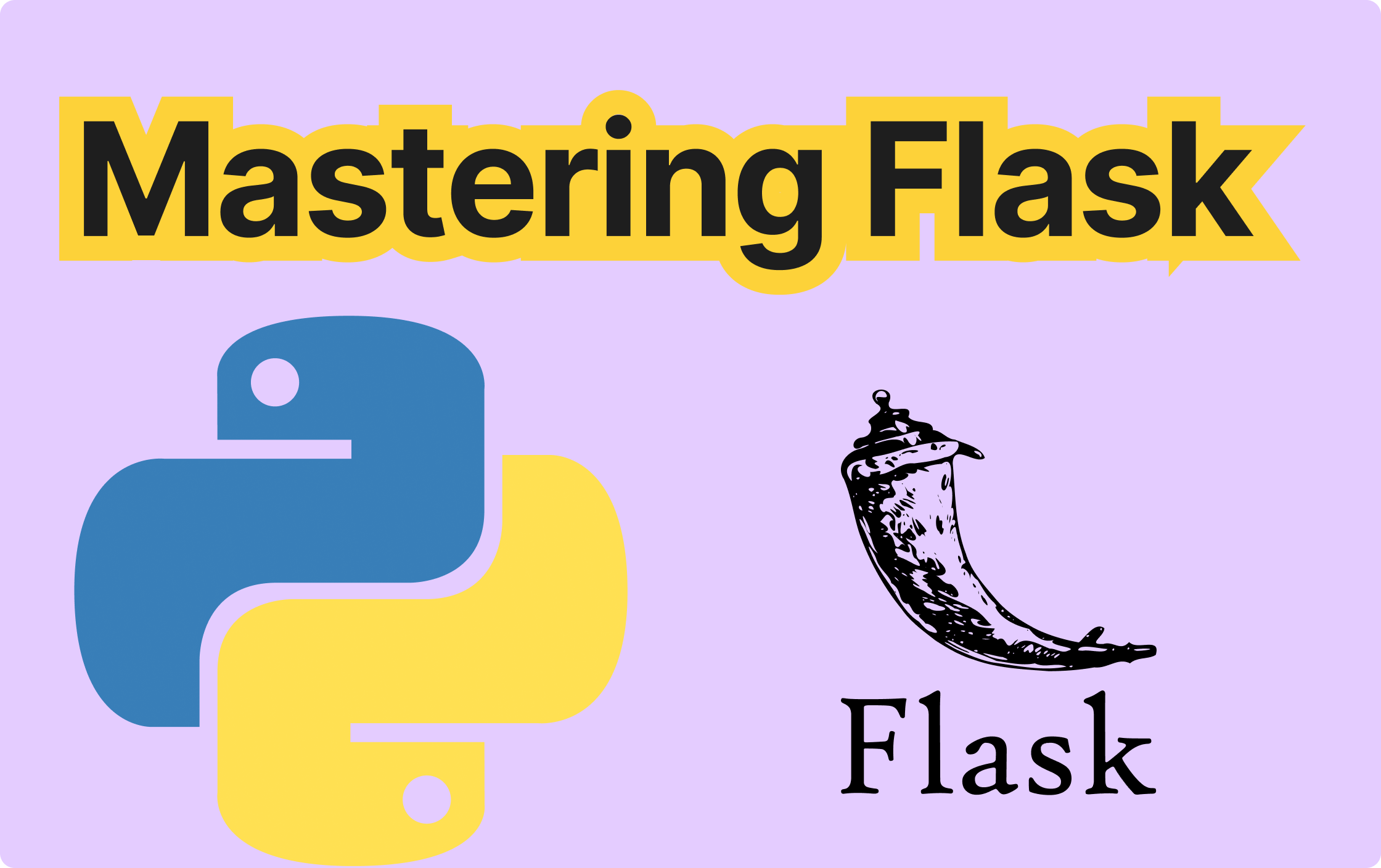
1. Background Introduction
Flaskは軽量なウェブフレームワークです。ウェブサービスとAPIを構築するために使用されるPythonのウェブアプリケーションです。その設計思想は「最小限の依存関係」であり、これはFlaskがWerkzeug WSGIツールキットとJinja 2テンプレートエンジンの2つのコンポーネントにのみ依存することを意味します。
FlaskはオープンソースのPythonウェブアプリケーションフレームワークであり、ウェブサービスとAPIを簡単に作成する方法を提供します。「最小限の依存関係」という設計思想の結果、Werkzeug WSGIツールキットとJinja 2テンプレートエンジンのみに依存しています。
Flaskのコアコンセプトには、アプリケーション、ルーティング、リクエスト、レスポンス、コンテキスト、設定などが含まれます。これらのコンセプトは後ほど詳しく紹介します。
2. Core Concepts and Their Relationships
In this section, we will introduce the core concepts of Flask in detail and explain the relationships between them.
2.1 Flask Application
Flaskアプリケーションは、Flaskクラスから継承されるクラスです。アプリケーションの設定、ルーティング、コンテキストが含まれています。アプリケーションは、Flaskクラスをインスタンス化することで作成できます。
from flask import Flask app = Flask(__name__)
2.2 Flask Routing
ルーティングは、Flaskアプリケーションのコアコンポーネントです。アプリケーションのURLとリクエストメソッド、およびこれらのURLとリクエストメソッドに関連付けられたビュー関数を定義します。ルートは、@app.routeデコレータを使用して定義できます。
@app.route('/') def index(): return 'Hello, World!'
2.3 Flask Request
リクエストは、クライアントからサーバーに送信されるHTTPリクエストです。Flaskは、リクエストを処理するためのrequestオブジェクトを提供します。requestオブジェクトには、リクエストメソッド、URL、ヘッダー、クエリパラメータ、フォームデータなど、リクエストに関するさまざまな情報が含まれています。
from flask import request method = request.method url = request.url headers = request.headers # The original code here was wrong, it should be request.args query_params = request.args form_data = request.form
2.4 Flask Response
レスポンスは、サーバーからクライアントに送信されるHTTPレスポンスです。Flaskは、レスポンスを構築するためのresponseオブジェクトを提供します。responseオブジェクトには、ステータスコード、ヘッダー、コンテンツなど、レスポンスに関するさまざまな情報が含まれています。
from flask import Response response = Response(response=b'Hello, World!', status = 200, mimetype='text/plain')
2.5 Flask Context
コンテキストは、Flaskアプリケーション内のスコープです。リクエストを処理する際に、Flaskはリクエストとレスポンスに関する情報を格納するためのコンテキストを作成します。コンテキストには、current_appオブジェクトとgオブジェクトを介してアクセスできます。
from flask import current_app app_name = current_app.name
2.6 Flask Configuration
設定とは、Flaskアプリケーションの設定を指します。これらは、config属性を介してアクセスできます。設定は、環境変数、設定ファイル、またはコードを介して設定できます。
from flask import Flask app = Flask(__name__) app.config['DEBUG'] = True
3. Core Algorithm Principles, Specific Operation Steps, and Mathematical Model Formulas
In this section, we will introduce the core algorithm principles, specific operation steps, and mathematical model formulas of Flask in detail.
3.1 Flask Request Processing Flow
The Flask request processing flow includes the following steps:
- The client sends an HTTP request to the server.
- The server receives the HTTP request and creates a Werkzeug
Requestobject. - The server parses the Werkzeug
Requestobject and creates a FlaskRequestobject. - The server looks up the route associated with the request URL and calls the corresponding view function.
- The view function processes the request and creates a Flask
Responseobject. - The server sends the response back to the client.
3.2 Flask Response Building
The Flask response building includes the following steps:
- Create a Flask
Responseobject and set the response content, status code, and MIME type. - Set the response headers, such as
Content - Type,Content - Length, etc. - If the response content is HTML, set the response
Content - Typetotext/htmland render the response content as HTML using therender_templatefunction. - If the response content is JSON, set the response
Content - Typetoapplication/jsonand convert the response content to JSON using thejsonifyfunction. - Send the response back to the client.
3.3 Flask Template Rendering
The Flask template rendering includes the following steps:
- Load the template file and parse the variables, tags, and filters in the template.
- Use the return value of the view function as the context of the template and render it as HTML.
- Send the rendered HTML back to the client.
4. Specific Code Examples and Detailed Explanations
In this section, we will explain the usage of Flask in detail through a specific code example.
4.1 Creating a Flask Application
First, we need to create a Flask application. We can achieve this with the following code:
from flask import Flask app = Flask(__name__)
4.2 Defining Routes
Next, we need to define a route. We can achieve this with the following code:
@app.route('/') def index(): return 'Hello, World!'
In the above code, we use the @app.route decorator to define a route with the URL / and associate it with a view function named index. When the client accesses the / URL, the server will call the index function and send its return value back to the client.
4.3 Running the Flask Application
Finally, we need to run the Flask application. We can achieve this with the following code:
if __name__ == '__main__': app.run()
In the above code, we use the if __name__ == '__main__': condition to determine whether the current script is being run directly. If so, the Flask application is run.
5. Future Development Trends and Challenges
In this section, we will discuss the future development trends and challenges of Flask.
5.1 Future Development Trends of Flask
The future development trends of Flask include the following aspects:
- Better Performance Optimization: Performance optimization of Flask will be an important direction for its future development. This includes aspects such as better request handling, response building, and template rendering.
- More Powerful Scalability: Scalability of Flask will be an important direction for its future development. This includes more third - party extensions, plugins, and middleware.
- Better Documentation and Tutorials: Documentation and tutorials of Flask will be an important direction for its future development. This includes more detailed documentation, more tutorials, and better sample code.
5.2 Challenges of Flask
The challenges of Flask include the following aspects:
- Performance Bottlenecks: Performance bottlenecks in Flask, including those in request handling, response building, and template rendering, will be one of its challenges.
- Scalability Limitations: Scalability limitations of Flask, including those related to third - party extensions, plugins, and middleware, will be one of its challenges.
- Learning Curve: The learning curve of Flask, including its core concepts, algorithm principles, and usage methods, will be one of its challenges.
6. Appendix: Frequently Asked Questions and Answers
In this section, we will answer some frequently asked questions about Flask.
6.1 How Does Flask Handle Static Files?
Flask handles static files through the url_for function. We can achieve this with the following code:
from flask import url_for url_for('static', filename='style.css')
In the above code, we use the url_for function to generate the URL of a static file. The url_for function accepts a dictionary as a parameter, where the key is the name of the routing rule and the value is the parameter value.
6.2 How Does Flask Handle Form Data?
Flask handles form data through the request.form object. We can achieve this with the following code:
from flask import request name = request.form['name']
In the above code, we use the request.form object to obtain form data. The request.form object is a dictionary where the keys are the form field names and the values are the form field values.
6.3 How Does Flask Handle File Uploads?
Flask handles file uploads through the request.files object. We can achieve this with the following code:
from flask import request file = request.files['file']
In the above code, we use the request.files object to obtain the file upload object. The request.files object is a dictionary where the keys are the file field names and the values are the file upload objects.
6.4 How Does Flask Handle Sessions?
Flask handles sessions through the session object. We can achieve this with the following code:
from flask import session session['key'] = 'value'
In the above code, we use the session object to store session data. The session object is a dictionary where the keys are session keys and the values are session values.
6.5 How Does Flask Handle Errors?
Flask handles errors through the @app.errorhandler decorator. We can achieve this with the following code:
from flask import Flask app = Flask(__name__) @app.errorhandler(404) def not_found_error(e): return 'Not Found', 404
In the above code, we use the @app.errorhandler decorator to define an error - handling function. The @app.errorhandler decorator accepts a parameter, which is the error type. When an error of the specified type occurs, the server will call the error - handling function and pass the error object as a parameter.
7. Summary
In this article, we have introduced the background, core concepts, core algorithm principles, specific code examples, and future development trends of Flask in detail. We have also answered some frequently asked questions about Flask. We hope this article is helpful to you.
Leapcell: The Best Serverless Platform for Python app Hosting

Finally, I would like to recommend Leapcell, the best platform for deploying Python services.
1. Multi - Language Support
- Develop with JavaScript, Python, Go, or Rust.
2. Deploy unlimited projects for free
- Pay only for usage — no requests, no charges.
3. Unbeatable Cost Efficiency
- Pay - as - you - go with no idle charges.
- Example: $25 supports 6.94M requests at a 60ms average response time.
4. Streamlined Developer Experience
- Intuitive UI for effortless setup.
- Fully automated CI/CD pipelines and GitOps integration.
- Real - time metrics and logging for actionable insights.
5. Effortless Scalability and High Performance
- Auto - scaling to handle high concurrency with ease.
- Zero operational overhead — just focus on building.

Explore more in the documentation!
Leapcell Twitter: https://x.com/LeapcellHQ


