React 19 and Beyond Partial Hydration for Web Performance
Ethan Miller
Product Engineer · Leapcell
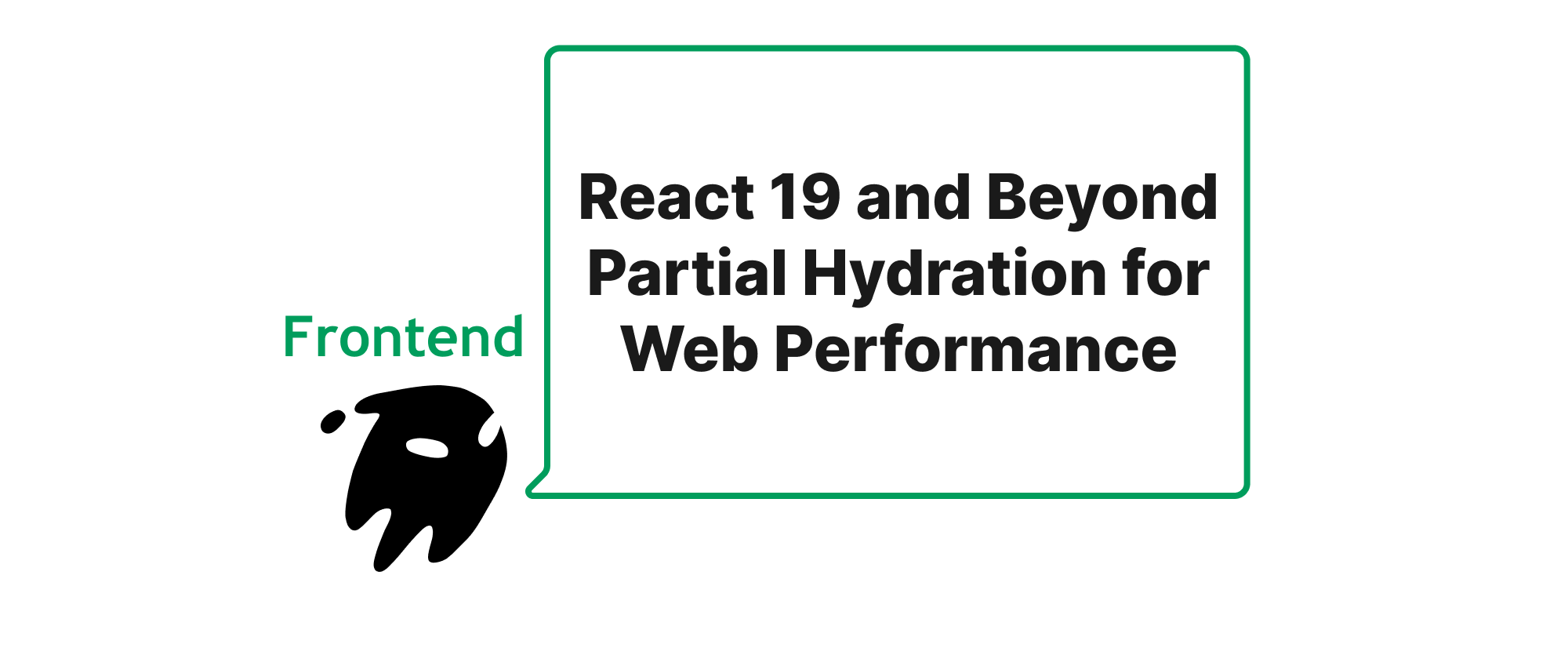
Introduction to the Performance Bottleneck
In the demanding world of web development, user experience is paramount, and nothing detracts from it more than a slow-loading website. For modern web applications built with JavaScript frameworks, the initial load time often involves a significant performance hit due to the client-side hydration process. Hydration is the act of attaching event listeners and making the static HTML rendered by the server interactive. While Server-Side Rendering (SSR) offers faster initial content display, the subsequent full hydration of the entire application can block the main thread, leading to a frustratingly unresponsive experience. This bottleneck directly impacts user engagement, conversion rates, and even search engine rankings. Fortunately, innovative techniques like partial hydration are emerging as powerful solutions, with frameworks such as React 19 at the forefront of this evolution, promising a new era of performant web applications.
Deconstructing Performance Improvements with Partial Hydration
To understand how partial hydration revolutionizes web performance, we first need to define some fundamental concepts.
Key Terminology
- Server-Side Rendering (SSR): The process of rendering web pages on the server before sending them to the client's browser. This provides a faster first contentful paint (FCP) and better SEO.
- Client-Side Rendering (CSR): The process where the browser downloads a minimal HTML page and then uses JavaScript to build and render the page on the client.
- Hydration: The client-side process of "re-hydrating" the static HTML delivered by SSR with JavaScript, attaching event handlers, and making the application interactive. Full hydration involves processing the entire DOM tree and all components.
- Partial Hydration: A technique where only specific, interactive parts or components of an SSR-rendered page are hydrated on the client, rather than the entire application.
- Progressive Hydration: A specific form of partial hydration where components are hydrated in stages, often based on their visibility in the viewport or their priority.
- Islands Architecture: A pattern where small, independent, interactive components (islands) are rendered and hydrated individually on an otherwise static HTML page. Frameworks like Astro popularized this concept.
- Selective Hydration: A term often used to describe React's approach to partial hydration, where it prioritizes which parts of the application to hydrate first, even within a single component tree.
The Problem with Full Hydration
Full hydration, while making an application interactive, often involves downloading and executing a large amount of JavaScript. This process is blocking: until all the JavaScript for the entire page has been downloaded, parsed, and executed, the page remains unresponsive. Users might see the content, but they can't click buttons, interact with forms, or trigger any client-side logic. This "Time to Interactive" (TTI) metric is crucial, and full hydration often prolongs it.
The Power of Partial Hydration
Partial hydration directly addresses the TTI problem by reducing the amount of JavaScript that needs to be executed upfront. Instead of hydrating everything, it strategically hydrates only what's necessary. This leads to:
- Faster Time to Interactive: Users can interact with the critical parts of your application much sooner.
- Reduced JavaScript Payload: Less JavaScript needs to be downloaded and parsed on the client.
- Improved Main Thread Blocking: By deferring hydration of non-critical components, the main thread remains available for user interactions.
React 19's Approach to Partial Hydration: Selective Hydration
React 19, building upon features introduced in React 18 like concurrent rendering and Suspense, further refines the concept of partial hydration through Selective Hydration. Prior to these advancements, React would hydrate components in a depth-first manner. If a component in the middle of the tree was slow to hydrate, it would block the hydration of all its siblings and subsequent components.
React 19, in conjunction with React 18's architectural changes, allows React to:
- Start Hydrating as HTML Arrives: With features like
renderToReadableStreamand Suspense, React can stream HTML to the client as soon as parts of the application are ready. - Prioritize Hydration: While the HTML is being streamed, React doesn't wait for everything to arrive. It can begin hydrating components that have already been streamed. Furthermore, if a user interacts with a part of the application (e.g., clicks a button), React can prioritize the hydration of that specific component and its dependencies over other components that are still loading or have not yet been interacted with. This is the core of Selective Hydration.
Consider a page with a complex comment section and a simple "Add to Cart" button. In a full hydration scenario, the entire page, including the potentially heavy comment section's JavaScript, would need to hydrate before the "Add to Cart" button becomes clickable. With React 19's selective hydration:
import { Suspense, lazy } from 'react'; // Assume this is a server-rendered component function ProductPage() { return ( <div> <h1>Product Title</h1> <ProductDetails /> <AddToCartButton productId="xyz" /> {/* This component might be heavy and slow to load */} <Suspense fallback={<LoadingComments />}> <LazyCommentSection /> </Suspense> </div> ); } const LazyCommentSection = lazy(() => import('./CommentSection')); // In ProductDetails and AddToCartButton, event handlers would be attached. // If AddToCartButton is interacted with, React prioritizes its hydration. // The CommentSection's hydration might be deferred until it's in view or after other critical interactions.
In this example, the CommentSection is loaded lazily using lazy and Suspense. When the ProductPage is server-rendered, the HTML for ProductTitle, ProductDetails, and AddToCartButton is sent first. LazyCommentSection will have a fallback (like LoadingComments) in its place. React will hydrate ProductDetails and AddToCartButton components as soon as their HTML segments arrive. If a user clicks the AddToCartButton, React focuses its resources on making that button interactive, even if the CommentSection's JavaScript is still being downloaded or parsed in the background.
This approach is highly beneficial for large applications with many interactive components, allowing users to engage with critical elements without waiting for the entire page to become interactive.
Other Frameworks and Islands Architecture
While React 19 refines selective hydration, other frameworks like Astro have embraced the Islands Architecture pattern, which is a powerful form of partial hydration.
In an Islands Architecture framework like Astro:
- The vast majority of the page is pure static HTML, rendered on the server.
- Only small, independent, interactive components (the "islands") are shipped with client-side JavaScript.
- Each island is a self-contained unit that can be independently hydrated.
Consider a blog post page. The article content is static. Only a "Like" button, a comment form, and a navigation menu might require JavaScript. Instead of hydrating the entire page, Astro would only hydrate these specific "islands".
--- // Astro component - server-side generated by default --- <main> <h1>My Blog Post</h1> <p>This is static content, no JS needed.</p> {/* An interactive React component island */} <LikesButton client:load /> {/* Another interactive Vue component island */} <CommentForm client:visible /> </main>
In Astro's case, client:load tells Astro to hydrate the LikesButton as soon as the page loads. client:visible tells Astro to hydrate the CommentForm only when it enters the user's viewport. This granular control over hydration dramatically reduces initial JavaScript execution, leading to exceptional performance.
Practical Implications and Benefits
- Improved Core Web Vitals: Partial hydration directly contributes to better scores for metrics like Largest Contentful Paint (LCP) and First Input Delay (FID) by delivering content faster and making the page interactive sooner.
- Optimized Resource Usage: Fewer network requests for JavaScript, less CPU time for parsing and execution.
- Enhanced User Experience: A more responsive and fluid experience from the moment the page loads.
- Complexity Management: While it introduces new patterns, it helps in isolating interactive components, potentially simplifying debugging and maintenance for specific interactive parts.
Conclusion
Partial hydration is a game-changer for web performance, offering a powerful paradigm shift from the all-or-nothing approach of full hydration. By intelligently deciding what and when to hydrate, frameworks like React 19 with its refined selective hydration, and others leveraging an Islands Architecture, are making significant strides in delivering faster, more responsive, and ultimately, better web experiences. The future of front-end development is undoubtedly lean and interactive, thanks to these innovative performance-enhancing techniques.
