Event-Driven Microservices with Node.js EventEmitter and Message Queues
Takashi Yamamoto
Infrastructure Engineer · Leapcell
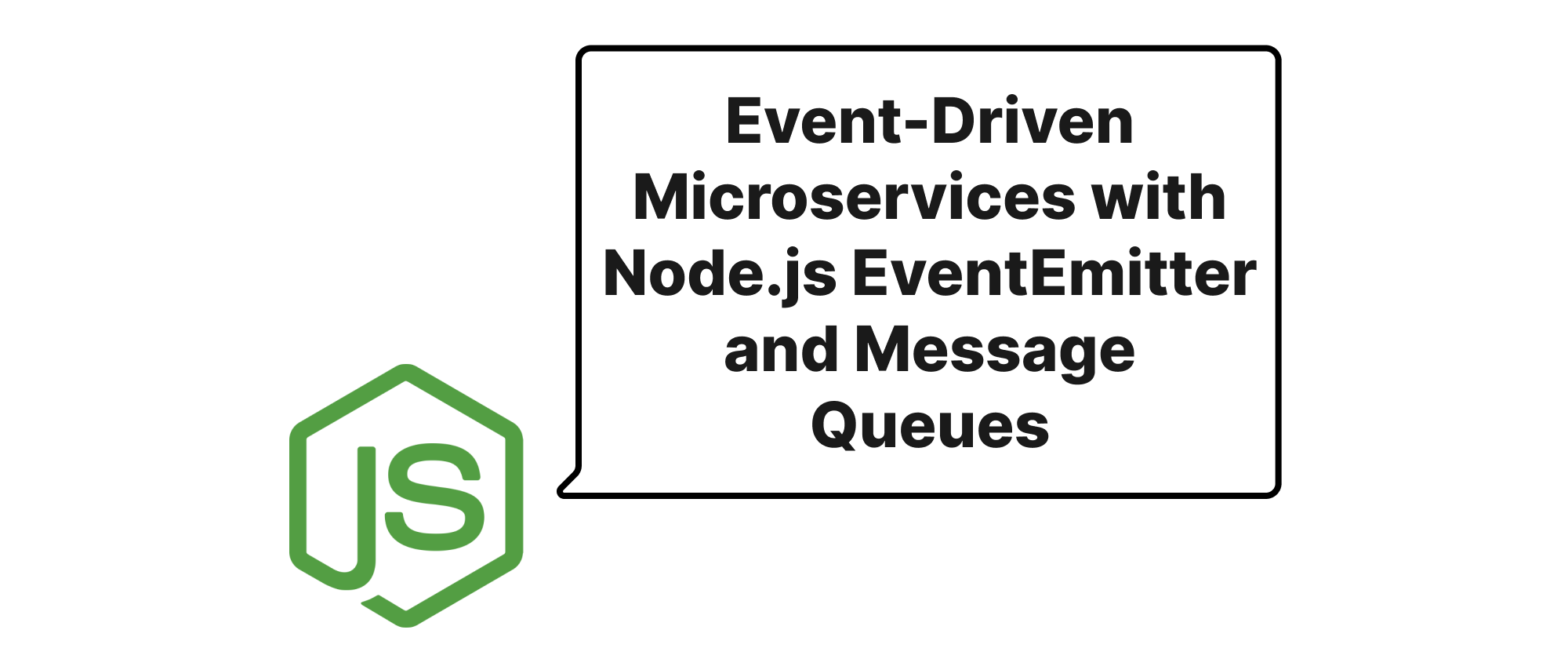
Introduction
In today's fast-paced digital world, robust and scalable applications are paramount. As systems grow in complexity, monolithic architectures often become a bottleneck, hindering development speed and deployment flexibility. This has led to the widespread adoption of microservices, an architectural style that structures an application as a collection of loosely coupled, independently deployable services. While microservices offer numerous benefits, effectively orchestrating communication and managing state across these distributed components presents new challenges. This article delves into how Node.js EventEmitter in conjunction with message queues can form the backbone of an efficient event-driven microservice architecture, enabling asynchronous communication, enhanced decoupling, and improved responsiveness. We'll explore the fundamental concepts, practical implementation details, and the significant value this pattern brings to building resilient distributed systems.
Building Resilient Distributed Systems
To fully grasp the power of combining EventEmitter and message queues, it's essential to first understand the core concepts involved:
- Microservices: A software development technique — a variant of the service-oriented architecture (SOA) architectural style that arranges an application as a collection of loosely coupled services. Each service is self-contained and typically focuses on a single business capability.
- Event-Driven Architecture (EDA): An architectural pattern where components communicate by producing and consuming events. An "event" is a significant change in state, like "order placed" or "user registered." EDAs promote decoupling, scalability, and responsiveness.
- Node.js EventEmitter: A core Node.js module that facilitates event-driven programming within a single process. It allows objects to emit named events that cause registered
Functionobjects to be called. Think of it as a simple publish/subscribe mechanism for in-process communication. - Message Queues: A form of asynchronous service-to-service communication used in serverless and microservices architectures. Messages are stored temporarily until the consuming service processes them. Popular examples include RabbitMQ, Apache Kafka, and AWS SQS. They act as intermediaries, decoupling producers from consumers and providing buffering, reliability, and scaling.
The Synergy: EventEmitter and Message Queues
At its core, an event-driven microservice architecture thrives on services communicating through events rather than direct requests. While EventEmitter excels at internal, in-process event handling, it's not designed for inter-process or inter-service communication. This is where message queues become indispensable.
Consider a scenario where a UserService creates a new user. Internally, within the UserService, it might emit an 'userCreated' event using EventEmitter for local modules to react (e.g., logging, updating local caches). However, other microservices, like an EmailService or a BillingService, also need to be notified about this new user. Directly calling these services from UserService would introduce tight coupling.
Instead, the UserService can publish an 'UserCreated' event to a message queue. The EmailService and BillingService, acting as consumers, can then subscribe to this queue and process the event independently. This achieves:
- Decoupling: Services don't need to know about each other's existence, only about the events they produce or consume.
- Asynchronicity: Services can process events at their own pace, improving overall system responsiveness and fault tolerance.
- Scalability: Message queues can handle bursts of events, allowing services to scale independently.
- Resilience: If a consuming service is temporarily down, messages remain in the queue and can be processed once the service recovers.
Let's illustrate this with a practical example using Node.js.
Example: Order Processing Microservices
Imagine an e-commerce application with three microservices:
- Order Service: Handles creating new orders.
- Payment Service: Processes payments for orders.
- Notification Service: Sends email notifications.
We'll use Node.js EventEmitter for internal events within the Order Service and a hypothetical message queue (represented by a simple MessageQueueClient) for inter-service communication.
Order Service (Producer)
// order-service/index.js const EventEmitter = require('events'); const messageQueueClient = require('./messageQueueClient'); // A simplified MQ client class OrderServiceEmitter extends EventEmitter {} const orderEvents = new OrderServiceEmitter(); // Simulate order creation function createOrder(orderData) { const order = { id: Math.random().toString(36).substr(2, 9), ...orderData, status: 'pending' }; console.log(`Order Service: Creating order ${order.id}`); // Internal event: Notify listeners within the Order Service orderEvents.emit('orderPending', order); // Publish event to message queue for other services messageQueueClient.publish('order_events', { type: 'OrderCreated', payload: order }); return order; } // Example internal listener orderEvents.on('orderPending', (order) => { console.log(`Order Service: Internal listener - Order ${order.id} is pending.`); // Here you might update a local cache or perform other internal tasks }); // Simulate exposing an API endpoint function handleCreateOrderRequest(req, res) { const newOrder = createOrder(req.body); res.status(201).json(newOrder); } // ... express app setup for handleCreateOrderRequest
// order-service/messageQueueClient.js (simplified placeholder) module.exports = { publish: (topic, message) => { console.log(`Order Service: Publishing to topic '${topic}':`, message); // In a real application, this would send to RabbitMQ, Kafka, etc. // For local testing, we might simulate a delay or direct call for simplicity // but the principle is asynchronous messaging. }, subscribe: (topic, handler) => { console.log(`Order Service: Subscribing to topic '${topic}' (client side)`); // Not typically used by the producer service directly for its own events } };
Payment Service (Consumer)
// payment-service/index.js const messageQueueClient = require('./messageQueueClient'); // Identical MQ client function processPayment(order) { console.log(`Payment Service: Processing payment for order ${order.id}...`); // Simulate payment processing logic setTimeout(() => { const paymentSuccessful = Math.random() > 0.1; // 90% success rate if (paymentSuccessful) { console.log(`Payment Service: Payment for order ${order.id} successful.`); // Publish payment success event for other services messageQueueClient.publish('payment_events', { type: 'PaymentApproved', payload: { orderId: order.id, amount: order.amount } }); } else { console.warn(`Payment Service: Payment for order ${order.id} failed.`); messageQueueClient.publish('payment_events', { type: 'PaymentFailed', payload: { orderId: order.id, reason: 'Failed to authorize' } }); } }, 1500); // Simulate network delay/processing time } // Subscribe to order creation events messageQueueClient.subscribe('order_events', (event) => { if (event.type === 'OrderCreated') { console.log(`Payment Service: Received OrderCreated event for order ${event.payload.id}`); processPayment(event.payload); } }); console.log('Payment Service: Started and listening for order_events...');
// payment-service/messageQueueClient.js (simplified placeholder, same as order-service) module.exports = { publish: (topic, message) => { console.log(`Payment Service: Publishing to topic '${topic}':`, message); // ... }, subscribe: (topic, handler) => { console.log(`Payment Service: Subscribing to topic '${topic}' (client side)`); // This is where a real MQ client would set up a listener // For this example, let's just simulate the reception if (topic === 'order_events') { // Simulate receiving the event from Order Service // In a real scenario, the MQ server would handle routing and delivery. // For this demo, run order-service first, then payment-service. // This part wouldn't be in a true client, it's for illustrating event flow. // This is a simplification; a real MQ would push to subscribed services. } } }; // In a real MQ setup, the 'subscribe' method would register a callback // that gets invoked by the MQ client library whenever a message arrives. // For a multi-service demo without a real MQ, you'd need a central // simulator or directly pass messages between services for simple testing. // For clarity, assume a 'central message broker' that receives from publish // and re-distributes to subscribe handlers. const messageBroker = require('../../global-message-broker'); // A global object for demo if (messageBroker) { module.exports.publish = (topic, message) => { console.log(`[MQ Client] Publishing to ${topic}:`, message); messageBroker.publish(topic, message); }; module.exports.subscribe = (topic, handler) => { console.log(`[MQ Client] Subscribing to ${topic}`); messageBroker.subscribe(topic, handler); }; } else { // Fallback if no global broker (e.g., individual service testing) console.warn("Global message broker not found. MQ client operating in simulated isolated mode."); }
Notification Service (Consumer)
// notification-service/index.js const messageQueueClient = require('./messageQueueClient'); // Identical MQ client function sendOrderConfirmationEmail(orderId, email) { console.log(`Notification Service: Sending order confirmation email for order ${orderId} to ${email}...`); // Simulate email sending setTimeout(() => { console.log(`Notification Service: Order confirmation email sent for order ${orderId}.`); }, 1000); } function sendPaymentFailureNotification(orderId) { console.warn(`Notification Service: Sending payment failure notification for order ${orderId}...`); // Simulate sending an alert or different email setTimeout(() => { console.warn(`Notification Service: Payment failure notification sent for order ${orderId}.`); }, 1000); } // Subscribe to order creation and payment events messageQueueClient.subscribe('order_events', (event) => { if (event.type === 'OrderCreated') { console.log(`Notification Service: Received OrderCreated event for order ${event.payload.id}`); // Assuming order payload contains user email sendOrderConfirmationEmail(event.payload.id, event.payload.customerEmail || 'customer@example.com'); } }); messageQueueClient.subscribe('payment_events', (event) => { if (event.type === 'PaymentApproved') { console.log(`Notification Service: Received PaymentApproved event for order ${event.payload.orderId}`); // Potentially trigger a "payment successful" email if different from order confirmation } else if (event.type === 'PaymentFailed') { console.warn(`Notification Service: Received PaymentFailed event for order ${event.payload.orderId}`); sendPaymentFailureNotification(event.payload.orderId); } }); console.log('Notification Service: Started and listening for order_events and payment_events...');
// notification-service/messageQueueClient.js (same as others) // ...
Global Message Broker (for simple local demo)
To run this locally without a real MQ server, we can create a very simple "in-memory" message broker that all messageQueueClient.js files can import.
// global-message-broker.js const EventEmitter = require('events'); class GlobalMessageBroker extends EventEmitter { constructor() { super(); this.setMaxListeners(0); // Unlimited listeners for different topics } publish(topic, message) { console.log(`[Global MQ Broker] Emitting event on topic: ${topic}`); this.emit(topic, message); } subscribe(topic, handler) { console.log(`[Global MQ Broker] Subscriber registered for topic: ${topic}`); this.on(topic, handler); } } const broker = new GlobalMessageBroker(); module.exports = broker; // Make it globally accessible for the example's simplified messageQueueClient global.messageBroker = broker;
To run this simplified demo:
- Create a
global-message-broker.jsfile. - In each service's
messageQueueClient.jsfile, ensureglobal.messageBroker = broker;or similar mechanism is in place for theglobal-message-broker.jsto be properly referenced. - Start
payment-service/index.js, thennotification-service/index.js, and finally simulate an order creation inorder-service/index.js(e.g., by callingcreateOrderfunction directly or via an HTTP request).
You'll observe:
Order Serviceemits an internalorderPendingevent.Order Servicepublishes anOrderCreatedevent to the "message queue".Payment ServicereceivesOrderCreatedand processes payment.Payment ServicepublishesPaymentApprovedorPaymentFailedto the "message queue".Notification Servicereacts toOrderCreatedandPaymentApproved/PaymentFailedevents to send emails.
Key Benefits and Considerations
Benefits:
- Loose Coupling: Services operate independently, reducing interdependencies and allowing for easier development, deployment, and scaling.
- Asynchronous Processing: Improves user experience by responding quickly to requests, offloading heavy processing to background tasks.
- Scalability: Message queues can buffer spikes in traffic, enabling services to process events at their own pace and scale independently.
- Resilience and Fault Tolerance: If a service goes down, messages remain in the queue, ensuring eventual processing when the service recovers. Dead-letter queues can handle failed message processing.
- Event Sourcing and Audit Trails: Events can be stored to reconstruct application state or provide a comprehensive audit log.
Considerations:
- Complexity: Introducing message queues adds another component to manage and monitor.
- Eventual Consistency: Data across services might not be immediately consistent due to asynchronous processing. This requires careful design.
- Debugging: Tracing event flows across multiple services and a message queue can be more challenging than synchronous request-response debugging. Distributed tracing tools become essential.
- Message Schema Management: Ensuring event payloads have consistent and evolving schemas is crucial for compatibility between producers and consumers.
Conclusion
Combining Node.js EventEmitter for local event handling and robust message queues for inter-service communication provides a powerful foundation for building scalable, resilient, and highly decoupled event-driven microservices. While it introduces initial complexity, the long-term benefits in terms of maintainability, flexibility, and performance in a distributed environment are substantial. By embracing this architectural pattern, developers can construct sophisticated systems that gracefully handle the demands of modern cloud-native applications. Embrace events to unlock scalable and decoupled microservices.
