Defending Against XSS by Server-Side CSP Policy Enforcement
Lukas Schneider
DevOps Engineer · Leapcell
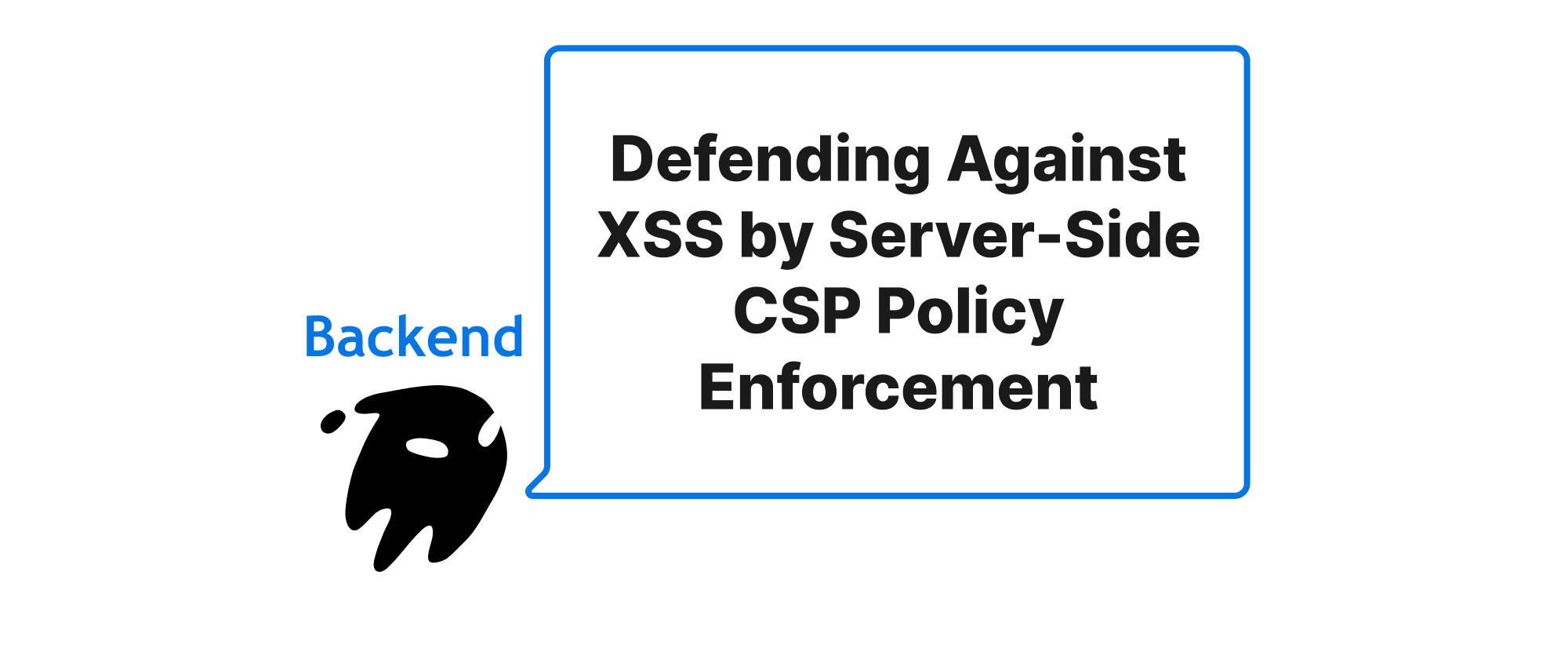
Introduction
In the ever-evolving landscape of web security, Cross-Site Scripting (XSS) remains one of the most prevalent and dangerous vulnerabilities. Attackers exploit XSS flaws to inject malicious scripts into trusted websites, which are then executed by unsuspecting users. This can lead to session hijacking, data theft, defacement, and even defacement of the entire website. While client-side sanitization and robust input validation are crucial, they often cannot fully mitigate complex XSS scenarios. This is where Content Security Policy (CSP) emerges as a powerful, declarative security layer. By instructing browsers which resources are allowed to load, CSP acts as a robust defense mechanism, allowing us to proactively block unauthorized script execution. This article will explore how backend frameworks can effectively set CSP headers to significantly bolster web application security against XSS attacks.
Understanding the Core Concepts
Before diving into the implementation, let's clarify some key terms essential for understanding CSP:
- Cross-Site Scripting (XSS): A type of security vulnerability that enables attackers to inject client-side scripts into web pages viewed by other users.
- Content Security Policy (CSP): A W3C standard that allows web application developers to control the resources (scripts, stylesheets, images, etc.) that a user agent is allowed to load for a given page. It's an added layer of security that helps mitigate certain types of attacks, including XSS.
- HTTP Header: A part of the HTTP request or response that carries metadata about the message. CSP is typically delivered via the
Content-Security-PolicyHTTP response header. - Directives: Rules within a CSP that specify allowed sources for different types of resources. Examples include
script-src(for scripts),style-src(for stylesheets),img-src(for images), anddefault-src(a fallback for any resource type not explicitly listed). - Source List: A list of allowed origins or keywords for a specific directive. Examples include
'self'(current origin),'unsafe-inline'(allows inline scripts/styles, generally discouraged),'unsafe-eval'(allowseval()and similar functions, also generally discouraged), and specific domains likehttps://example.com. - Nonce: A "number used once." In CSP, a cryptographic nonce can be used to specifically permit a particular inline script or style block, linking it to the HTTP response and making it harder for attackers to inject unauthorized code.
- Hash: Similar to a nonce, but based on the cryptographic hash of the inline script or style content. This allows the browser to verify the integrity of the content.
Implementing CSP Headers from the Backend
The strength of CSP lies in its server-side enforcement. The backend is responsible for generating and sending the Content-Security-Policy HTTP header with every relevant response. This ensures that the policy is applied before any HTML or script content is processed by the browser.
Let's illustrate with examples using popular backend frameworks.
Python (Flask)
In Flask, you can set response headers directly. A common approach is to use a decorator or middleware.
from flask import Flask, make_response, render_template app = Flask(__name__) @app.route('/') def index(): response = make_response(render_template('index.html')) # A basic CSP example: only allowing scripts and styles from the same origin, # and preventing inline scripts/styles unless explicitly allowed by a nonce. # Note: 'unsafe-inline' is often temporarily used during development but should be removed. nonce = generate_nonce() # In a real application, this should be cryptographically strong csp_policy = ( f"default-src 'self';" f"script-src 'self' 'nonce-{nonce}';" f"style-src 'self' 'nonce-{nonce}';" f"img-src 'self' data:;" # Allows images from self and data URIs "font-src 'self';" "connect-src 'self';" "frame-ancestors 'none';" # Prevents framing of your site "form-action 'self';" # Limits where forms can be submitted ) response.headers['Content-Security-Policy'] = csp_policy return response @app.route('/login') def login(): response = make_response(render_template('login.html')) # Different pages might require different CSPs nonce = generate_nonce() csp_policy = ( f"default-src 'self';" f"script-src 'self' 'nonce-{nonce}' https://cdnjs.cloudflare.com;" f"style-src 'self' 'nonce-{nonce}';" f"img-src 'self';" "report-uri /csp-report-endpoint;" # Example for reporting violations ) response.headers['Content-Security-Policy'] = csp_policy return response def generate_nonce(): import os import base64 return base64.b64encode(os.urandom(16)).decode('utf-8') if __name__ == '__main__': app.run(debug=True)
And in your index.html (or any template using nonce):
<!DOCTYPE html> <html lang="en"> <head> <meta charset="UTF-8"> <meta name="viewport" content="width=device-width, initial-scale=1.0"> <title>CSP Protected Page</title> <style nonce="{{ nonce }}"> body { font-family: sans-serif; } </style> </head> <body> <h1>Welcome!</h1> <script nonce="{{ nonce }}"> // This script will execute because it has the correct nonce console.log("Inline script executed securely with nonce."); </script> <script src="/static/app.js"></script> <!-- Allowed by 'self' --> <script> // This inline script will be blocked if no 'unsafe-inline' or matching nonce console.log("This untrusted inline script should be blocked by CSP."); </script> </body> </html>
Node.js (Express)
Express applications can use middleware to set CSP headers for all or specific routes. The helmet package is highly recommended for security headers, including CSP.
const express = require('express'); const helmet = require('helmet'); const app = express(); const port = 3000; // Function to generate a cryptographically strong nonce function generateNonce() { return require('crypto').randomBytes(16).toString('base64'); } app.use((req, res, next) => { // Generate a new nonce for each request res.locals.nonce = generateNonce(); next(); }); app.use(helmet({ contentSecurityPolicy: { directives: { defaultSrc: ["'self'"], scriptSrc: ["'self'", (req, res) => `'nonce-${res.locals.nonce}'`], // Use nonce dynamically styleSrc: ["'self'", (req, res) => `'nonce-${res.locals.nonce}'`], imgSrc: ["'self'", "data:"], fontSrc: ["'self'"], connectSrc: ["'self'"], frameAncestors: ["'none'"], formAction: ["'self'"], objectSrc: ["'none'"], // Disallows plugins like Flash // reportUri: "/csp-report-endpoint", // Optional: for reporting violations }, }, })); app.get('/', (req, res) => { // Render your HTML template, passing the nonce to it res.send(` <!DOCTYPE html> <html lang="en"> <head> <meta charset="UTF-8"> <meta name="viewport" content="width=device-width, initial-scale=1.0"> <title>CSP Protected Node.js Page</title> <style nonce="${res.locals.nonce}"> body { background-color: #f0f0f0; } </style> </head> <body> <h1>Hello from Node.js with CSP!</h1> <script nonce="${res.locals.nonce}"> console.log("Inline script executed securely with nonce in Node.js."); </script> <script src="/static/app.js"></script> </body> </html> `); }); app.listen(port, () => { console.log(`Server listening at http://localhost:${port}`); });
Key Considerations for CSP Implementation
- Start with Report-Only Mode: Begin by deploying CSP in "Report-Only" mode using the
Content-Security-Policy-Report-Onlyheader. This will report violations to a specified URL without blocking them, allowing you to fine-tune your policy. - Granularity: Be as specific as possible with your directives. Avoid broad sources like
'*'or'unsafe-inline'unless absolutely necessary (and with extreme caution). - Nonce vs. Hash: For inline scripts and styles, nonces are generally preferred over hashes as they are less prone to breaking when minor changes are made to the script/style content. However, hashes guarantee content integrity.
- External Resources: If you use CDNs or third-party widgets, ensure their domains are explicitly listed in the corresponding directives.
default-src: This directive serves as a fallback. If a resource type is not explicitly covered by another directive (e.g.,script-src),default-src's rules will apply.- User-Generated Content: If your application handles user-generated content, CSP becomes even more critical. You might need stricter policies or specific sanitation routines.
- Iterative Refinement: CSP implementation is often an iterative process. Start with a strict policy, observe reports, and loosen directives only as needed.
Conclusion
Implementing Content Security Policy from the backend is a fundamental and highly effective strategy for defending against XSS attacks. By precisely dictating allowed content sources and dynamically generating nonces, backend frameworks empower applications to build a robust frontline defense. While CSP is not a silver bullet, when combined with other security best practices, it significantly reduces the attack surface and fortifies the web application against malicious script injection, providing a safer user experience. Ultimately, a well-configured CSP acts as a powerful gatekeeper, ensuring only trusted code executes within your users' browsers.
