Choosing the Optimal String Type for Your Web App's Postgres Database
Min-jun Kim
Dev Intern · Leapcell
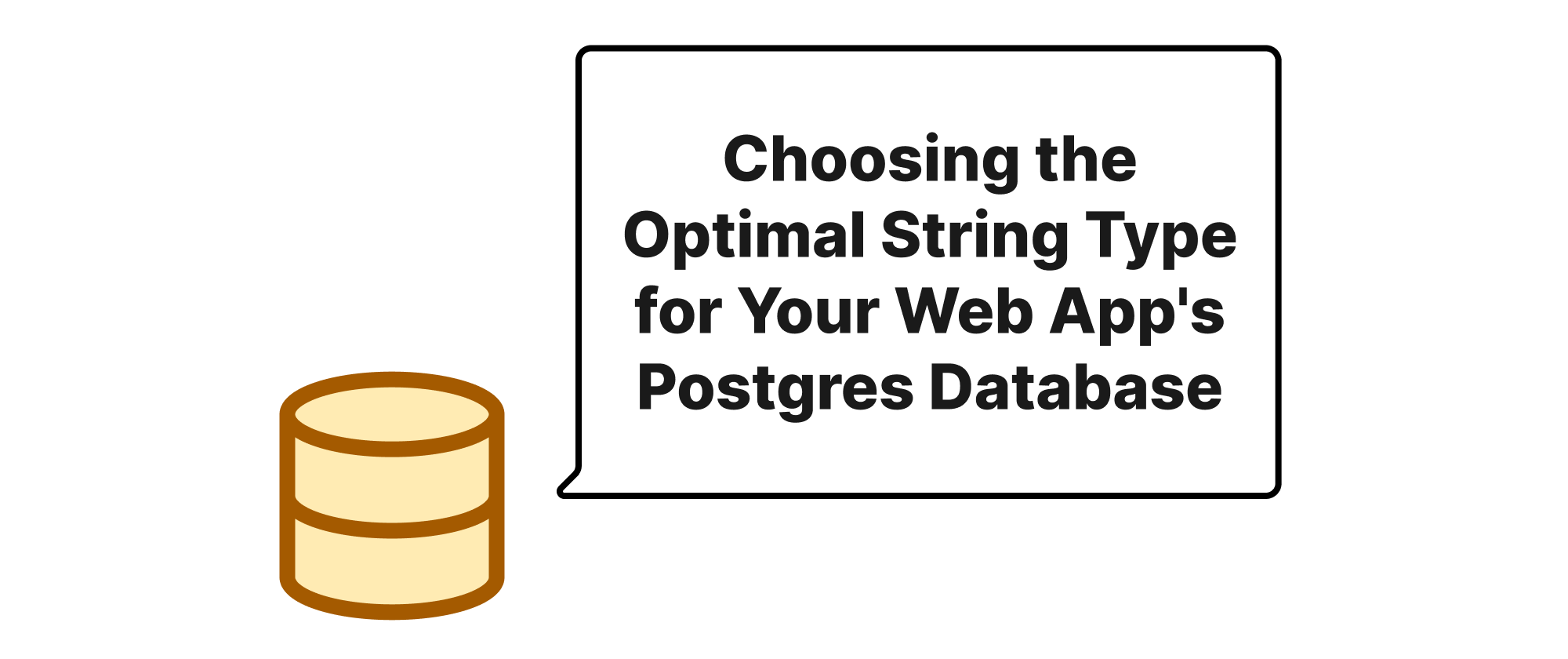
Introduction
In the heart of almost every web application lies a database, steadfastly storing and retrieving vast amounts of information. Among the myriad of data types PostgreSQL offers, string types are undeniably some of the most frequently used. Whether you're storing user names, product descriptions, or API keys, the choice of string type – specifically between TEXT, VARCHAR(255), and CHAR – can have a subtle yet significant impact on your application's performance, storage efficiency, and even development experience. It's not merely a matter of storing text; it's about optimizing how that text is handled by your database. This article will delve into the characteristics of each of these three common string types, provide practical examples, and guide you towards making informed decisions for your web application's PostgreSQL schema.
Understanding String Types in PostgreSQL
Before we dive into the comparative analysis, let's establish a clear understanding of what each of these string types entails in PostgreSQL.
Core Terminology
- Fixed-length vs. Variable-length: This refers to how a data type stores data. Fixed-length types reserve a predetermined amount of space, regardless of the actual data size. Variable-length types only use as much space as the data requires, plus a small overhead.
- Storage Overhead: Extra bytes required to store metadata about the data itself, such as its actual length for variable-length types.
- Padding: The process of filling unused space in a fixed-length field with blank characters to meet its declared length.
- Performance: How quickly the database can read, write, and process data. This can be affected by storage size, I/O operations, and CPU cycles needed for string manipulation.
- Data Integrity: Ensuring that data conforms to expected formats and constraints.
TEXT
The TEXT data type in PostgreSQL is designed to store variable-length strings of virtually unlimited length. "Unlimited" in this context typically means up to 1GB or even more, depending on system configuration, though practical limits often make such large strings less common.
- Characteristics:
TEXTis a variable-length string type. It does not require a length specifier. - Storage: It only stores the characters you provide, plus a small overhead (typically 4 bytes) to record the actual length of the string.
- Padding: No padding occurs.
- Performance: Generally efficient for storing strings of varying and potentially large lengths. Modern PostgreSQL versions have optimized
TEXTto perform well, often on par withVARCHARwithout a length limit. - Use Cases: Ideal for free-form text, blog posts, product descriptions, comments, or any field where the length can vary significantly and might be very long.
Example:
CREATE TABLE articles ( id SERIAL PRIMARY KEY, title VARCHAR(255) NOT NULL, content TEXT NOT NULL, created_at TIMESTAMP WITH TIME ZONE DEFAULT CURRENT_TIMESTAMP ); INSERT INTO articles (title, content) VALUES ('My First Blog Post', 'This is the long and elaborate content of my first blog post. It could go on for many paragraphs, storing a vast amount of textual data without worrying about length limits.');
VARCHAR(n)
The VARCHAR(n) data type stores variable-length strings with a user-defined maximum length n. If you attempt to insert a string longer than n characters, PostgreSQL will raise an error unless n is explicitly cast down to fit. If no length n is specified (i.e., just VARCHAR), it behaves identically to TEXT.
- Characteristics:
VARCHAR(n)is a variable-length string type with a specified maximum length. - Storage: Similar to
TEXT, it only stores the characters provided plus a small overhead. It does not pad shorter strings. - Padding: No padding occurs.
- Performance: For practical purposes,
VARCHAR(n)andTEXToften exhibit very similar performance characteristics in modern PostgreSQL. The main difference lies in the enforcement of the maximum lengthn. - Use Cases: Best for fields where you know there's a reasonable maximum length, and you want to enforce that constraint at the database level. Examples include names, email addresses, short descriptions, or URLs.
Example:
CREATE TABLE users ( id SERIAL PRIMARY KEY, username VARCHAR(50) NOT NULL UNIQUE, email VARCHAR(255) NOT NULL, bio VARCHAR(500), -- Optional shorter bio created_at TIMESTAMP WITH TIME ZONE DEFAULT CURRENT_TIMESTAMP ); INSERT INTO users (username, email, bio) VALUES ('john_doe', 'john.doe@example.com', 'Avid programmer and coffee enthusiast.'); -- This would cause an error: -- INSERT INTO users (username, email) VALUES ('a_very_long_username_that_exceeds_fifty_characters', 'test@example.com');
The common VARCHAR(255) is a historical relic from other database systems (like MySQL) where 255 was the maximum length for a single-byte VARCHAR that could be stored efficiently, or simply a common, conservative choice. In PostgreSQL, VARCHAR with a length limit of 255 bytes for a short string or TEXT for a long string generally performs similarly.
CHAR(n)
The CHAR(n) data type stores fixed-length strings. If you insert a string shorter than n characters, it will be padded with spaces to reach the specified length. If you insert a string longer than n, PostgreSQL will truncate it if standard_conforming_strings is off (which is deprecated functionality) or raise an error if standard_conforming_strings is on (the default and recommended setting).
- Characteristics:
CHAR(n)is a fixed-length string type that always occupiesnbytes (+ overhead for encoding if multi-byte characters). - Storage: Always stores
ncharacters, padding with spaces if the input string is shorter. - Padding: Yes, padding occurs. This can lead to unexpected behavior if you're not careful with string comparisons (e.g.,
'a'vs.'a '). - Performance: Historically, fixed-length strings were thought to be faster due to simpler memory allocation. However, in modern database systems like PostgreSQL, the overhead of padding and the processing required to handle it often outweigh any theoretical benefits. It can also lead to more storage usage than necessary.
- Use Cases: Very specific and limited. Typically used for single-character flags (e.g.,
CHAR(1)for 'Y'/'N' or 'M'/'F'), or for codes that are always a fixed length, like country codes (e.g., 'US', 'GB') or certain older ID formats, where the padding behavior is explicitly desired or accounted for.
Example:
CREATE TABLE products ( id SERIAL PRIMARY KEY, sku CHAR(10) NOT NULL, -- Stock Keeping Unit, assumed to be fixed 10 chars name VARCHAR(255) NOT NULL ); INSERT INTO products (sku, name) VALUES ('ABC12345FG', 'Example Product A'); INSERT INTO products (sku, name) VALUES ('X1', 'Example Product B'); -- Stored as 'X1 ' (with 8 spaces) SELECT sku, LENGTH(sku) FROM products WHERE name = 'Example Product B'; -- Output: "X1 ", 10 (length including padding) -- Careful with comparisons: SELECT * FROM products WHERE sku = 'X1'; -- Might not return anything depending on client behavior SELECT * FROM products WHERE TRIM(sku) = 'X1'; -- This is safer
Choosing the Right Type for Your Web App
Now, let's consider the practical implications for web development.
-
For General Text Content (
TEXTvs.VARCHAR(n)):- Always prefer
TEXTwhen you genuinely don't have a strict upper bound on string length, or when the upper bound is so large thatVARCHAR(n)becomes practically indistinguishable fromTEXT(e.g.,VARCHAR(10000)). This avoids artificial limits on user input or content and simplifies schema evolution. - Use
VARCHAR(n)when you must enforce a maximum length at the database level for data integrity reasons. For instance, forusername,email,URL, or shorttitlefields. The database will prevent oversized data from being stored, which can be a valuable form of validation. Modern PostgreSQL performance forTEXTandVARCHAR(n)is very similar; the choice largely boils down to whether you need the length constraint.
- Always prefer
-
For Strictly Fixed-Length Codes/Identifiers (
CHAR(n)vs.VARCHAR(n)/TEXT):- Avoid
CHAR(n)in most web application scenarios. The padding behavior rarely aligns with how web applications handle strings, leading to potential bugs in comparison logic, string manipulation, and increased storage unnecessarily. - Consider
VARCHAR(n)with a strict length constraint (e.g.,VARCHAR(2)for country codes) even for fixed-length data. This gives you the length enforcement without the padding headache. If a code is guaranteed to be two characters long,VARCHAR(2)will still store 'US' as two characters, not 'US ' (with padding). - Only use
CHAR(n)if you specifically require and account for the fixed-length storage and padding behavior, which is rare in typical web development.
- Avoid
Practical Code Example: User Profile Table
Let's imagine a user profile table for a social media application:
CREATE TABLE user_profiles ( user_id SERIAL PRIMARY KEY, username VARCHAR(50) NOT NULL UNIQUE, -- Enforce max length, part of validation email VARCHAR(255) NOT NULL UNIQUE, -- Standard email length display_name VARCHAR(100), -- User's preferred name, can be different from username bio TEXT, -- Unrestricted length for user's personal description profile_picture_url VARCHAR(2048), -- URLs can be long, so a larger VARCHAR or TEXT is suitable country_code VARCHAR(2) DEFAULT 'US', -- Use VARCHAR(2) for fixed-length codes like 'US', 'GB' registration_ip INET NOT NULL, created_at TIMESTAMP WITH TIME ZONE DEFAULT CURRENT_TIMESTAMP, updated_at TIMESTAMP WITH TIME ZONE DEFAULT CURRENT_TIMESTAMP );
In this example:
username,email,display_name,profile_picture_urluseVARCHAR(n)because we want to enforce specific maximum lengths for these fields, which are good practice for validation and UI consistency.biousesTEXTbecause a user's description can vary wildly in length, and putting an arbitraryVARCHARlimit might frustrate users or lead to truncation.country_codeusesVARCHAR(2)for 'US', 'GB', etc. This enforces the exact length without the problematic padding ofCHAR(2).
Conclusion
Choosing between TEXT, VARCHAR(255), and CHAR isn't just about storing characters; it's about optimizing your PostgreSQL database for performance, storage, and data integrity within the context of your web application. While CHAR has niche uses, TEXT and VARCHAR(n) are the workhorses for modern web development. Rely on TEXT for unbounded text and VARCHAR(n) for length-constrained strings, largely avoiding CHAR unless its unique fixed-length and padding semantics are explicitly required. This approach will lead to more robust, efficient, and maintainable database schemas for your web applications.
