Building Testable and Configurable Web Applications with Application Factories
Grace Collins
Solutions Engineer · Leapcell
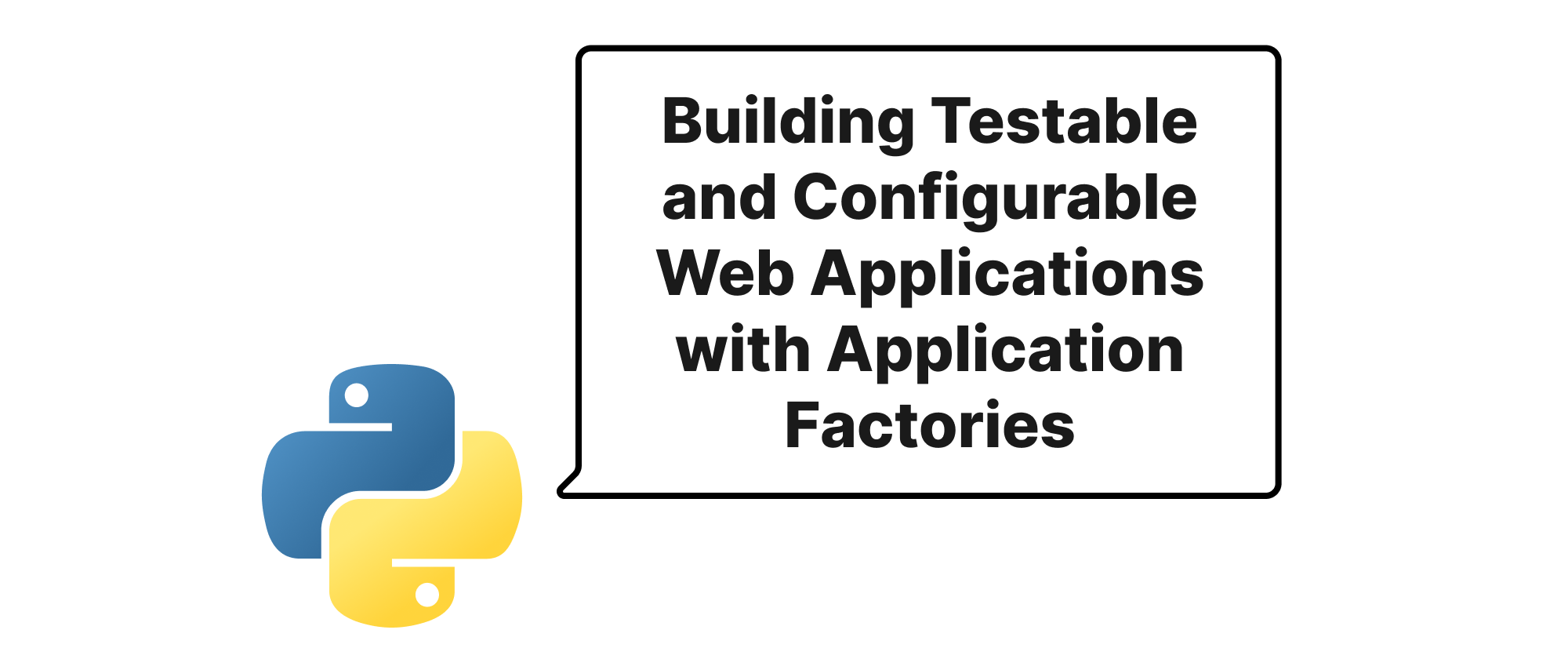
Introduction
Developing robust and maintainable web applications often involves balancing functionality with flexibility. As applications grow in complexity, so does the need for a structured approach that allows for easy testing, configurable environments, and modular design. Many Python web frameworks, like Flask and FastAPI, offer powerful tools, but how we structure our projects can greatly impact their long-term viability. One common challenge developers face is managing different configurations for development, testing, and production environments, and ensuring that our code is easily testable without side effects. This need for clear separation and dynamic setup leads us to explore the "Application Factory" pattern. This pattern provides a highly effective mechanism to create Flask or FastAPI application instances on demand, making our projects inherently more testable and configurable.
Core Concepts Explained
Before diving into the implementation details, let's clarify some core concepts that underpin the Application Factory pattern and its benefits.
Application Instance: In web frameworks like Flask and FastAPI, the "application instance" is the central object that encapsulates all the settings, routes, and extensions of your web service. It's the core of your application. For Flask, it's typically an instance of Flask(). For FastAPI, it's an instance of FastAPI().
Configuration: Configuration refers to the settings and parameters that dictate how your application behaves. This includes database connection strings, API keys, debug modes, logging levels, and more. Effective configuration management means these settings can be easily changed without modifying core application code, adapting to different environments (development, testing, production).
Testability: Testability is a measure of how easily and effectively a software component or system can be tested. A highly testable application allows individual parts to be tested in isolation, provides predictable results, and is free from hidden dependencies or global state that could interfere with tests.
Dependency Injection: While not strictly part of the Application Factory pattern, it's a closely related concept that often complements it. Dependency injection is a software design pattern that implements inversion of control for resolving dependencies. It allows the creation of dependent objects outside of the class that uses them and then injects those objects into the class. This makes components more modular and easier to test.
The Application Factory pattern tackles the challenges of configuration and testability by providing a function that creates and returns a new application instance each time it's called. This fresh, independent instance is crucial for isolating tests and applying specific configurations.
The Application Factory Pattern
The Application Factory pattern is an architectural approach where a dedicated function is responsible for creating and configuring your web application instance. Instead of a single, globally defined app object, you have a function that, when executed, constructs a new application.
Why an Application Factory
- Testability: Each test can invoke the factory to get a fresh, clean application instance. This isolates tests from each other, preventing state leakage and ensuring reliable, reproducible test results. You can easily pass a test-specific configuration to the factory.
- Configurability: The factory function can accept parameters, such as a configuration object or an environment name, to initialize the application with specific settings. This enables different environments (development, testing, production) to use distinct configurations without code changes.
- Modular Design: It encourages a more modular structure, especially when dealing with blueprints (Flask) or APIRoutes (FastAPI) and extensions. These components can be independently registered with the application instance within the factory.
- Avoiding Global State Issues: By creating the application instance within a function, you avoid polluting the global namespace with the
appobject, which can lead to circular import issues and make testing harder.
Flask Example
Let's illustrate with a Flask application.
1. Project Structure:
my_flask_app/
├── config.py
├── my_flask_app/
│ ├── __init__.py
│ └── views.py
├── tests/
│ └── test_app.py
├── .env
├── requirements.txt
└── wsgi.py
2. config.py (Configuration for different environments):
import os class Config: SECRET_KEY = os.environ.get('SECRET_KEY') or 'a_fallback_secret_key' SQLALCHEMY_DATABASE_URI = os.environ.get('DATABASE_URL') or 'sqlite:///dev.db' DEBUG = False TESTING = False class DevelopmentConfig(Config): DEBUG = True class TestingConfig(Config): TESTING = True SQLALCHEMY_DATABASE_URI = 'sqlite:///test.db' # Use a separate DB for tests class ProductionConfig(Config): # Specific production settings pass config_map = { 'development': DevelopmentConfig, 'testing': TestingConfig, 'production': ProductionConfig, 'default': DevelopmentConfig } def get_config(environment): return config_map.get(environment, config_map['default'])
3. my_flask_app/__init__.py (The Application Factory):
from flask import Flask from .views import main_blueprint # Assuming you have a blueprint import os def create_app(config_class=None): app = Flask(__name__) if config_class is None: # Load configuration based on environment variable env = os.environ.get('FLASK_ENV', 'development') from config import get_config app.config.from_object(get_config(env)) else: # Load configuration directly from the provided class (useful for tests) app.config.from_object(config_class) # Initialize extensions (example: SQLAlchemy) # from flask_sqlalchemy import SQLAlchemy # db.init_app(app) # Register blueprints app.register_blueprint(main_blueprint) # Other setup tasks can go here # e.g., logging, error handlers return app
4. my_flask_app/views.py (A simple blueprint):
from flask import Blueprint, jsonify, current_app main_blueprint = Blueprint('main', __name__) @main_blueprint.route('/') def hello(): return jsonify(message=f"Hello from Flask! Debug mode: {current_app.config['DEBUG']}") @main_blueprint.route('/db_info') def db_info(): return jsonify(db_uri=current_app.config['SQLALCHEMY_DATABASE_URI'])
5. wsgi.py (Entry point for production servers):
from my_flask_app import create_app from config import ProductionConfig # Or load from FLASK_ENV app = create_app(ProductionConfig) if __name__ == '__main__': app.run()
6. tests/test_app.py (Demonstrating testability):
import pytest from my_flask_app import create_app from config import TestingConfig @pytest.fixture def client(): # Use the factory to create an app with testing configuration app = create_app(TestingConfig) with app.test_client() as client: # Setup test database or other resources here if needed # with app.app_context(): # db.create_all() yield client # Clean up test database or other resources here # with app.app_context(): # db.drop_all() def test_hello_endpoint(client): response = client.get('/') assert response.status_code == 200 assert "Hello from Flask!" in response.get_json()['message'] assert "Debug mode: False" in response.get_json()['message'] # TestingConfig sets DEBUG to False def test_db_info_endpoint(client): response = client.get('/db_info') assert response.status_code == 200 assert response.get_json()['db_uri'] == 'sqlite:///test.db'
FastAPI Example
The Application Factory pattern is equally beneficial for FastAPI, though FastAPI handles certain aspects slightly differently (e.g., dependency injection for databases, router concept instead of blueprints).
1. Project Structure:
my_fastapi_app/
├── config.py
├── my_fastapi_app/
│ ├── __init__.py
│ ├── main.py
│ └── routers/
│ └── items.py
├── tests/
│ └── test_app.py
├── .env
├── requirements.txt
└── main_local.py # For local development
2. config.py (Configuration for different environments):
import os from pydantic_settings import BaseSettings, SettingsConfigDict # Requires pydantic-settings class Settings(BaseSettings): APP_NAME: str = "My FastAPI App" DATABASE_URL: str = "sqlite:///./dev.db" DEBUG_MODE: bool = False SECRET_KEY: str = os.environ.get('SECRET_KEY', 'default_secret') model_config = SettingsConfigDict(env_file='.env', extra='ignore') # Load from .env class DevelopmentSettings(Settings): DEBUG_MODE: bool = True DATABASE_URL: str = "sqlite:///./dev.db" class TestingSettings(Settings): DEBUG_MODE: bool = False DATABASE_URL: str = "sqlite:///./test.db" # Separate DB for tests class ProductionSettings(Settings): # Production specific settings pass def get_settings(env: str = os.environ.get('APP_ENV', 'development')): if env == 'development': return DevelopmentSettings() elif env == 'testing': return TestingSettings() elif env == 'production': return ProductionSettings() else: return DevelopmentSettings() # Default
(Note: pydantic-settings is a great way to manage configuration for FastAPI applications, offering validation and environment variable loading.)
3. my_fastapi_app/__init__.py (Router definitions, usually in routers/):
# my_fastapi_app/routers/items.py from fastapi import APIRouter items_router = APIRouter(prefix="/items", tags=["items"]) @items_router.get("/") async def read_items(): return {"message": "List of items"} @items_router.get("/{item_id}") async def read_item(item_id: int): return {"item_id": item_id, "message": "Specific item"}
4. my_fastapi_app/main.py (The Application Factory):
from fastapi import FastAPI from my_fastapi_app.routers.items import items_router from config import get_settings, Settings import logging def create_app(settings: Settings = None) -> FastAPI: if settings is None: settings = get_settings() app = FastAPI( title=settings.APP_NAME, debug=settings.DEBUG_MODE, version="0.1.0", ) # Configure logging if settings.DEBUG_MODE: logging.basicConfig(level=logging.DEBUG) else: logging.basicConfig(level=logging.INFO) # Register routers/APIRoutes app.include_router(items_router) # Global dependency overrides can be defined here, often for testing @app.on_event("startup") async def startup_event(): print(f"Starting up application: {app.title}, DB: {settings.DATABASE_URL}") # Initialize database connections, etc. @app.on_event("shutdown") async def shutdown_event(): print(f"Shutting down application: {app.title}") # Close database connections, etc. return app
5. main_local.py (Entry point for local development):
import uvicorn from my_fastapi_app.main import create_app from config import DevelopmentSettings # Create app with development settings app = create_app(DevelopmentSettings()) if __name__ == "__main__": uvicorn.run(app, host="0.0.0.0", port=8000)
6. tests/test_app.py (Demonstrating testability):
import pytest from httpx import AsyncClient from my_fastapi_app.main import create_app from config import TestingSettings @pytest.fixture(scope="module") async def test_app(): # Use the factory to create an app with testing configuration app = create_app(TestingSettings()) async with AsyncClient(app=app, base_url="http://test") as client: yield client # This client can be used to make requests against the test app @pytest.mark.asyncio async def test_read_items(test_app: AsyncClient): response = await test_app.get("/items/") assert response.status_code == 200 assert response.json() == {"message": "List of items"} @pytest.mark.asyncio async def test_read_item(test_app: AsyncClient): response = await test_app.get("/items/1") assert response.status_code == 200 assert response.json() == {"item_id": 1, "message": "Specific item"} @pytest.mark.asyncio async def test_app_debug_mode_in_testing(test_app: AsyncClient): # Access the app instance through the client to check settings app_instance = test_app._transport.app assert not app_instance.debug # TestingSettings sets debug to False
Application Scenarios
- Multi-Environment Deployment: Easily deploy the same codebase to development, staging, and production environments, each with its distinct configuration (database, API keys, logging).
- Automated Testing: Essential for unit and integration testing, as demonstrated in the examples. Each test case or suite can get a fresh, isolated application instance, preventing test pollution.
- CLI Tools: If your application includes command-line tools (e.g., database migrations), the factory can be used to load a specific configuration for these scripts.
- Modular Applications: When building larger applications with multiple Flask blueprints or FastAPI routers, the factory provides a centralized place to register and configure all these components.
Conclusion
The Application Factory pattern is a cornerstone for building testable, configurable, and maintainable Flask and FastAPI applications. By encapsulating application creation within a function, it eliminates common pitfalls related to global state and provides unparalleled flexibility for managing configurations and testing. Adopting this pattern is a fundamental step towards developing robust and scalable Python web services. Its elegance lies in its simplicity, offering a powerful way to manage complexity as your application evolves.
