Building Scalable Frontend Architectures for Large SPAs
Olivia Novak
Dev Intern · Leapcell
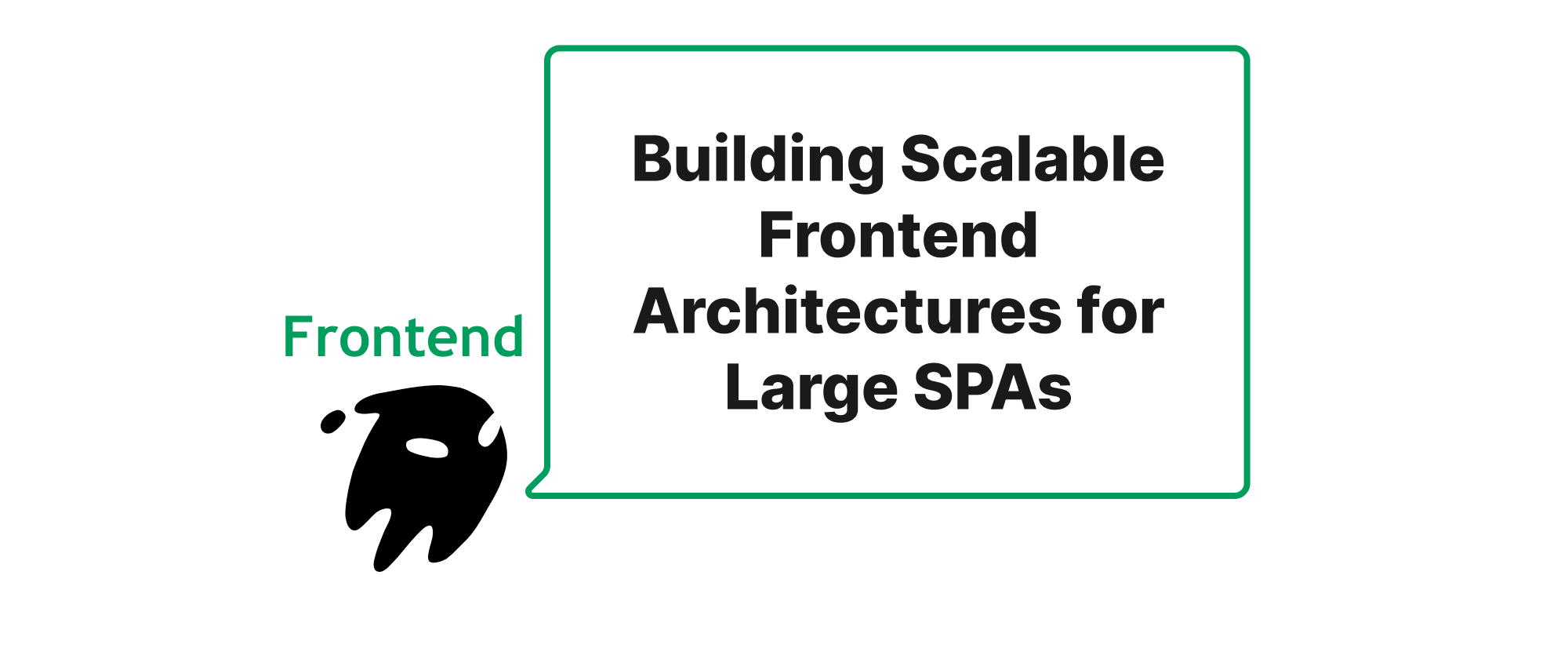
Introduction
As web applications grow in complexity and scale, particularly in the realm of Single Page Applications (SPAs), the initial excitement of rapid development can quickly be overshadowed by maintenance nightmares. Unconstrained growth often leads to monolithic codebases that are difficult to understand, hard to debug, and slow to evolve. This article addresses the critical challenge of designing scalable frontend architectures for large SPAs, focusing on strategies that promote maintainability, accelerate development, and enhance collaboration. By adopting principles like feature slicing and modularization, we can transform fragmented code into an organized, robust system, paving the way for sustainable growth and a more efficient development lifecycle.
Core Architectural Principles for Scalability
Before diving into the specifics of feature slicing and modularization, it's crucial to understand the foundational concepts that underpin true scalability in a frontend architecture. These concepts offer a framework for making informed design decisions.
What is a Single Page Application (SPA)?
A Single Page Application (SPA) is a web application that loads a single HTML page and dynamically updates content as the user interacts with the app, instead of loading entirely new pages from the server. This approach offers a more fluid, desktop-like user experience. However, the benefits of SPAs – faster transitions, rich interactivity – come with architectural challenges as the application grows.
What is Modularity?
Modularity, in software design, refers to the degree to which a system's components can be separated and recombined. A modular system is composed of discrete, independent units (modules) each performing a specific function. These modules are self-contained and expose well-defined interfaces for communication, minimizing dependencies on other parts of the system. In the context of frontend development, modularity is key to managing complexity, improving reusability, and facilitating parallel development.
What is Feature Slicing?
Feature slicing, often referred to as "feature-driven development" or "domain-driven design" in frontend, is an architectural pattern where the codebase is organized primarily by business features rather than by technical type (e.g., all components in one folder, all services in another). Each "slice" or "feature module" encapsulates everything related to a specific user-facing feature: its components, state management, routes, API integrations, and even styles. This contrasts with traditional layer-based architectures where similar technical concerns are grouped together. The core idea is to make each feature as independent as possible, simplifying development, testing, and deployment.
Why adopt these principles?
- Improved Maintainability: Isolated features mean changes in one area are less likely to break others.
- Enhanced Collaboraion: Multiple teams or developers can work on different features concurrently with minimal merge conflicts.
- Faster Development Cycles: Developers can quickly locate and understand code relevant to their task.
- Easier Onboarding: New team members can grasp the application structure more rapidly.
- Better Performance: Enables sophisticated techniques like lazy loading at the feature level, reducing initial bundle size.
Implementing Feature Slicing and Modularization
Let's explore how these principles can be applied in practice, using examples that demonstrate their benefits.
The Problem with Traditional Layer-Based Architectures
Consider a common, non-scalable structure:
├── components/
│ ├── Button.js
│ ├── UserCard.js
│ └── Table.js
├── pages/
│ ├── HomePage.js
│ └── UserDetailsPage.js
├── services/
│ ├── userService.js
│ └── productService.js
├── store/
│ ├── userSlice.js
│ └── productSlice.js
└── App.js
While seemingly organized, imagine needing to modify the "User" feature. You'd have to jump between components/UserCard.js, pages/UserDetailsPage.js, services/userService.js, and store/userSlice.js. This scattered approach becomes a significant bottleneck in large applications.
Applying Feature Slicing
With feature slicing, the directory structure is organized around distinct business features. A features directory typically serves as the primary container.
├── features/
│ ├── auth/
│ │ ├── components/
│ │ │ └── LoginForm.js
│ │ ├── pages/
│ │ │ └── LoginPage.js
│ │ ├── services/
│ │ │ └── authService.js
│ │ ├── store/
│ │ │ └── authSlice.js
│ │ └── index.js // Feature entry point
│ ├── users/
│ │ ├── components/
│ │ │ └── UserCard.js
│ │ │ └── UserTable.js
│ │ ├── pages/
│ │ │ └── UserDetailsPage.js
│ │ ├── services/
│ │ │ └── userService.js
│ │ ├── store/
│ │ │ └── userSlice.js
│ │ ├── routes.js // Feature-specific routes
│ │ └── index.js
| └── products/
| // ... similar structure
├── shared/
│ ├── components/ // Reusable, generic components (e.g., Button, Modal)
│ ├── utils/
│ └── hooks/
└── App.js
In this structure, everything related to the users feature is co-located within the features/users directory. This makes it incredibly easy to find, modify, and even extract the entire feature if needed.
Code Example: A User Feature Slice
Let's look at a simplified example within the features/users slice using a React-like framework and Redux Toolkit for state management.
features/users/store/userSlice.js
import { createSlice, createAsyncThunk } from '@reduxjs/toolkit'; import { fetchUsers, fetchUserDetails } from '../services/userService'; export const getUsers = createAsyncThunk('users/getUsers', async () => { const response = await fetchUsers(); return response.data; }); export const getUserDetails = createAsyncThunk('users/getUserDetails', async (userId) => { const response = await fetchUserDetails(userId); return response.data; }); const userSlice = createSlice({ name: 'users', initialState: { list: [], selectedUser: null, status: 'idle', error: null, }, reducers: {}, extraReducers: (builder) => { builder .addCase(getUsers.pending, (state) => { state.status = 'loading'; }) .addCase(getUsers.fulfilled, (state, action) => { state.status = 'succeeded'; state.list = action.payload; }) .addCase(getUsers.rejected, (state, action) => { state.status = 'failed'; state.error = action.error.message; }) .addCase(getUserDetails.fulfilled, (state, action) => { state.selectedUser = action.payload; }); }, }); export default userSlice.reducer;
features/users/services/userService.js
import api from '../../../shared/utils/api'; // Shared API utility export const fetchUsers = () => { return api.get('/users'); }; export const fetchUserDetails = (userId) => { return api.get(`/users/${userId}`); };
features/users/components/UserCard.js
import React from 'react'; import { Link } from 'react-router-dom'; const UserCard = ({ user }) => { return ( <div className="user-card"> <h3>{user.name}</h3> <p>{user.email}</p> <Link to={`/users/${user.id}`}>View Details</Link> </div> ); }; export default UserCard;
features/users/pages/UserDetailsPage.js
import React, { useEffect } from 'react'; import { useDispatch, useSelector } from 'react-redux'; import { useParams } from 'react-router-dom'; import { getUserDetails } from '../store/userSlice'; import SharedSpinner from '../../../shared/components/Spinner'; const UserDetailsPage = () => { const { userId } = useParams(); const dispatch = useDispatch(); const { selectedUser, status, error } = useSelector((state) => state.users); useEffect(() => { if (userId) { dispatch(getUserDetails(userId)); } }, [dispatch, userId]); if (status === 'loading') return <SharedSpinner />; if (error) return <p>Error: {error}</p>; if (!selectedUser) return <p>User not found.</p>; return ( <div> <h1>{selectedUser.name}</h1> <p>Email: {selectedUser.email}</p> <p>Phone: {selectedUser.phone}</p> {/* More user details */} </div> ); }; export default UserDetailsPage;
Integrating Features into the Root Application
Features often need to be integrated into the main application. This typically involves registering their reducers, defining routes, and composing them in the main layout.
Root Reducer (store/index.js)
import { configureStore } from '@reduxjs/toolkit'; import userReducer from '../features/users/store/userSlice'; import authReducer from '../features/auth/store/authSlice'; const store = configureStore({ reducer: { users: userReducer, auth: authReducer, // ... other feature reducers }, }); export default store;
Root Router (App.js or router/index.js)
import React from 'react'; import { BrowserRouter as Router, Routes, Route } from 'react-router-dom'; import HomePage from './pages/HomePage'; // A general page, perhaps in shared import LoginPage from './features/auth/pages/LoginPage'; import UserDetailsPage from './features/users/pages/UserDetailsPage'; import UserListPage from './features/users/pages/UserListPage'; // Another User Page example function App() { return ( <Router> <Routes> <Route path="/" element={<HomePage />} /> <Route path="/login" element={<LoginPage />} /> <Route path="/users" element={<UserListPage />} /> <Route path="/users/:userId" element={<UserDetailsPage />} /> {/* ... other feature routes */} </Routes> </Router> ); } export default App;
Leveraging Modularity within Features and for Shared Concerns
Even within feature slices, modularity is crucial. A feature might have its own internal components, hooks, or utilities. The shared directory is where truly generic, application-wide modules reside:
shared/components/: Buttons, modals, spinners, generic form inputs – components that are visually agnostic and perform basic UI functions.shared/utils/: Helper functions for date formatting, validation, authentication tokens, API request boilerplate.shared/hooks/: Custom React hooks that provide generic functionality.
The key distinction is: if a component or utility is conceptually tied to a specific business feature, it belongs within that feature's directory. If it could be used virtually anywhere in the application without much modification, it belongs in shared.
Advanced Concepts: Micro Frontends and Monorepos
For exceptionally large SPAs, the concept of feature slicing can extend to "Micro Frontends," where different features or even groups of features are developed and deployed as entirely separate applications, federated together at runtime. This provides ultimate isolation but adds significant operational complexity. Monorepos, on the other hand, provide a single repository for multiple distinct projects (features, shared libraries) allowing for easier code sharing and coordinated changes, often facilitated by tools like Lerna or Nx. While not strictly part of feature slicing, these approaches are natural extensions for scaling beyond a single application.
Conclusion
Designing scalable frontend architectures for large Single Page Applications demands a deliberate shift from monolithic thinking to a modular, feature-oriented approach. By embracing feature slicing, we can untangle complex codebases into manageable, independent units, dramatically improving maintainability, fostering collaboration, and accelerating development. This architectural paradigm not only makes our applications robust and adaptable but also empowers development teams to build and iterate with confidence. Building for scale is not just about writing code; it's about crafting an organized system where every piece serves a clear purpose, enabling seamless growth and sustained innovation.
