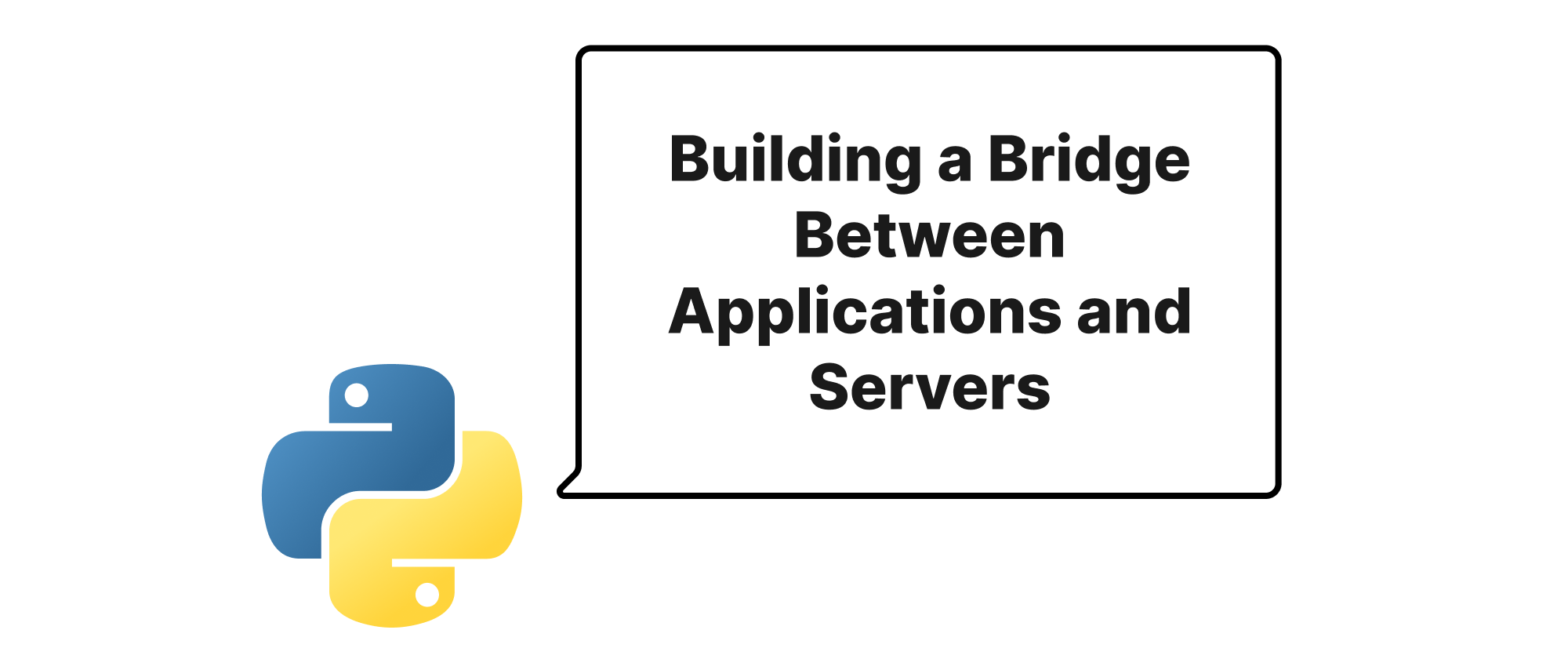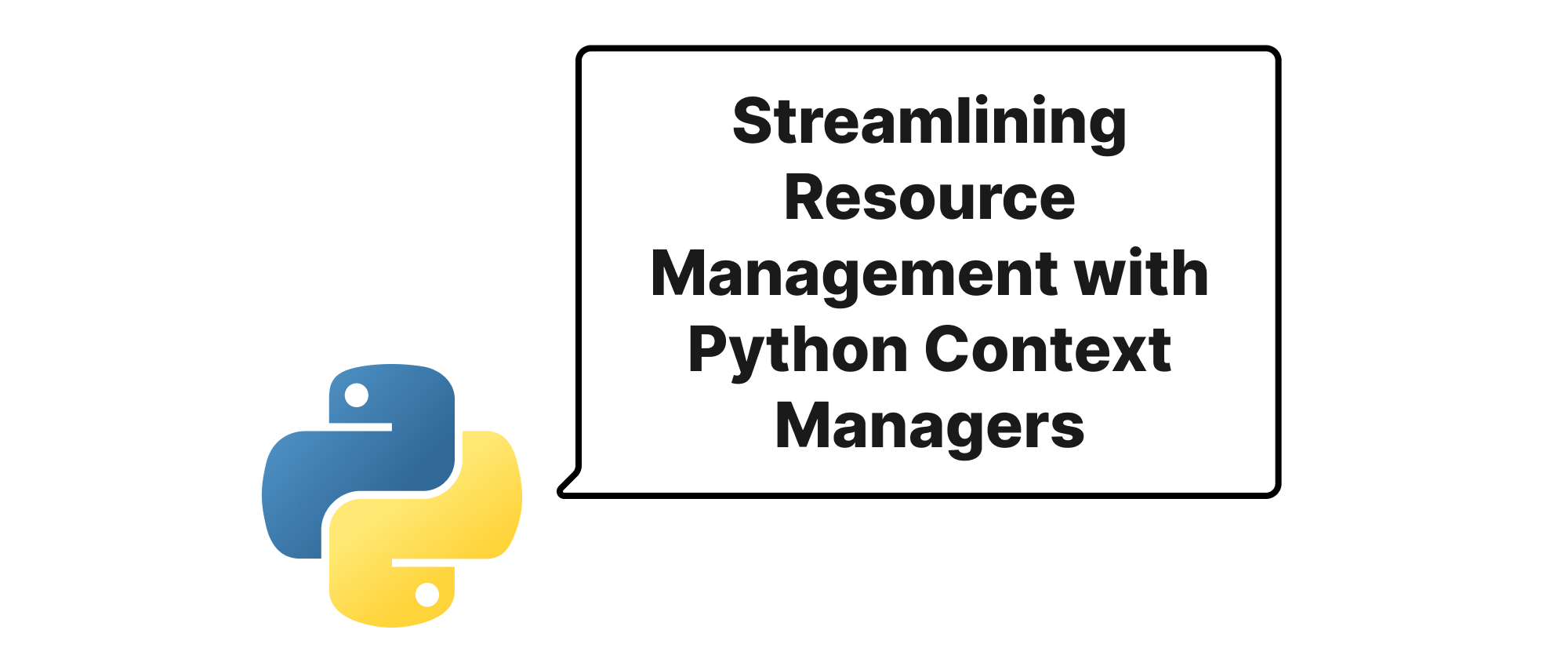Django ORMのannotateとaggregateによる高度なデータ集計の解除
Min-jun Kim
Dev Intern · Leapcell
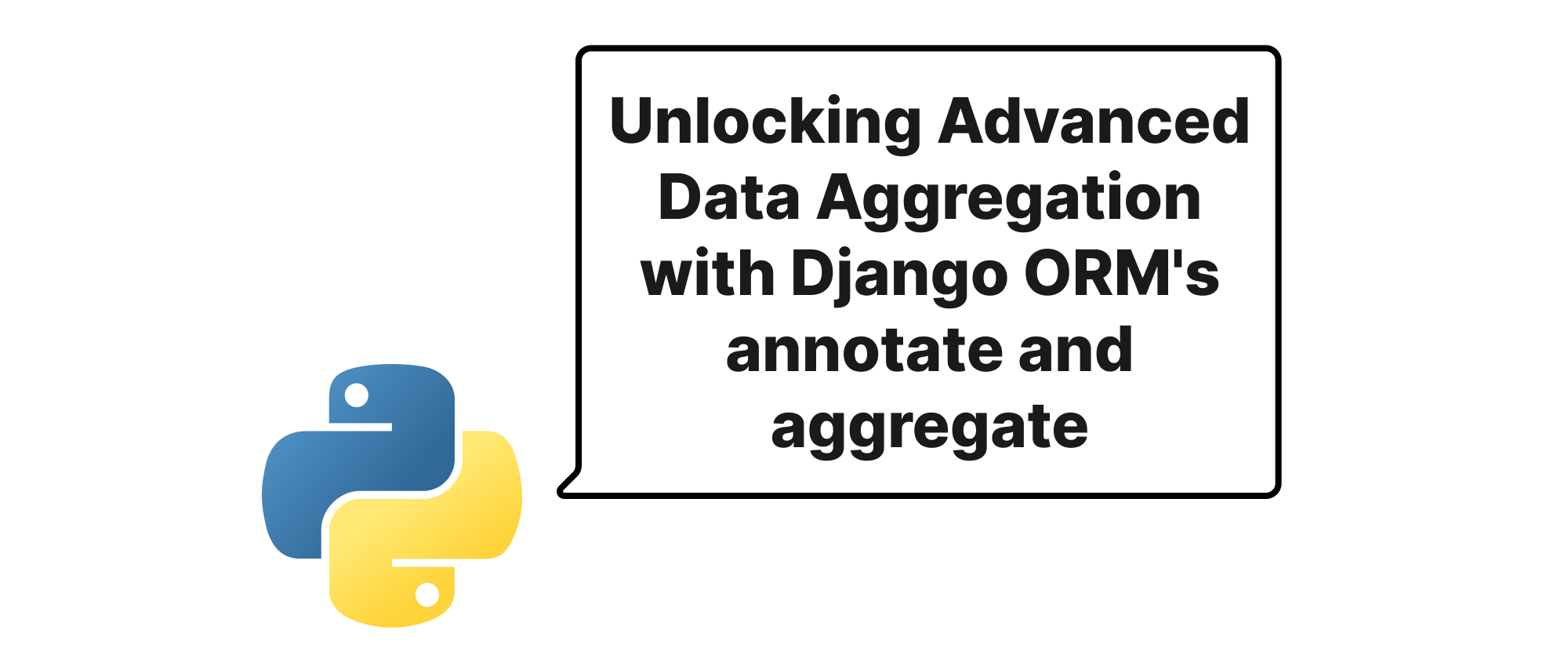
はじめに
Web開発の世界、特にデータ駆動型アプリケーションでは、膨大なデータセットから意味のある洞察を抽出する能力が不可欠です。基本的なフィルタリングと並べ替えで十分な場合でも、実際の分析ニーズは、発生回数のカウント、平均値の計算、最大値の検索、特定の基準に基づく結果のグループ化など、より高度なデータ変換を頻繁に要求します。複雑なSQLクエリを直接記述することは、煩雑で、エラーが発生しやすく、多くの場合、ORMが提供するエレガントな抽象化を壊してしまいます。ここで、Django ORMのannotateとaggregate関数が登場し、複雑なデータ集計クエリを構築するための強力でPythonicな方法を提供し、効率的なSQLに直接変換されます。これらの機能の理解と活用は、アプリケーションの分析能力を大幅に向上させ、驚くほど簡単に、よりリッチなダッシュボード、レポートツール、データ駆動型機能を作成できるようにします。このブログ投稿では、annotateとaggregateの複雑さをガイドし、複雑なデータ操作でそれらの可能性を最大限に引き出す方法を示します。
高度なデータ集計のコアコンセプト
実践的な例に入る前に、Django ORMによる高度なデータ集計の習得に不可欠なコアコンセプトを明確に理解しましょう。
ORM(Object-Relational Mapper): ORMは、オブジェクト指向プログラミング言語を使用して、互換性のない型システム間のデータを変換するプログラミングテクニックです。Djangoでは、ORMを使用すると、Pythonオブジェクトを使用してデータベースと対話できるため、(ほとんどの操作で)生のSQLを記述する必要がなくなります。
QuerySet: DjangoのQuerySetは、データベースクエリのコレクションを表します。これは遅延評価されるため、QuerySetが実際に反復または評価されるとき(たとえば、リストに変換しようとしたり、アイテムにアクセスしようとしたりするとき)にのみデータベースヒットが発生します。
aggregate(): この関数は、Entire QuerySet全体にわたる集計値(合計カウント、平均、合計など)の辞書を返します。これは「最終」集計を実行し、QuerySetを単一の結果(または複数の集計が実行された場合は単一の結果セット)に圧縮します。同じQuerySetチェーン内で、集計値に対してさらに操作を実行することはできません。
annotate(): aggregate()とは対照的に、annotate()は、each object within the QuerySetに集計値を追加します。これは、QuerySetの各アイテムに対して新しいフィールドを計算し、それをフィルタリング、並べ替え、またはさらなる集計に使用できます。これは、結果をグループ化し、per groupで計算を実行したい場合に特に役立ちます。
F()式: F()式を使用すると、Python変数ではなく、データベースクエリ内でモデルフィールドを直接参照できます。これにより、同じモデルの2つの異なるフィールドを含む操作や、データベースレベルの既存のフィールド値に基づいた計算が可能になります。たとえば、start_dateとend_dateの違いを計算するなどです。
Q()オブジェクト: Q()オブジェクトは、複雑なSQL WHERE句をカプセル化するために使用されます。これらを使用すると、論理演算子(ANDの場合は&、ORの場合は|、NOTの場合は~)を使用してクエリを構築し、さまざまなルックアップ条件を組み合わせることができます。これは、フィルタリングのための単純なキーワード引数よりもはるかに柔軟性があります。
データベース関数: Django ORMは、組み込みのデータベース関数の幅広い配列(Avg、Count、Max、Min、Sum、Concat、TruncDateなど)を提供します。これらの関数は、annotateおよびaggregateと組み合わせて、データベース内で直接さまざまな計算を実行するために使用できます。カスタムデータベース関数を定義することもできます。
複雑なデータ集計の実装
実践的な例でこれらの概念を説明しましょう。以下のような簡略化されたモデルを持つ、eコマarchプラットフォームのDjangoアプリケーションがあると想像してください。
# models.py from django.db import models from django.db.models import Sum, Count, Avg, F, ExpressionWrapper, DurationField, Q from django.utils import timezone class Customer(models.Model): name = models.CharField(max_length=100) email = models.EmailField(unique=True) registration_date = models.DateTimeField(auto_now_add=True) def __str__(self): return self.name class Product(models.Model): name = models.CharField(max_length=200) price = models.DecimalField(max_digits=10, decimal_places=2) stock = models.IntegerField(default=0) def __str__(self): return self.name class Order(models.Model): customer = models.ForeignKey(Customer, on_delete=models.CASCADE) order_date = models.DateTimeField(auto_now_add=True) is_completed = models.BooleanField(default=False) # A single order can have multiple items def __str__(self): return f"Order {self.id} by {self.customer.name}" class OrderItem(models.Model): order = models.ForeignKey(Order, on_delete=models.CASCADE, related_name='items') product = models.ForeignKey(Product, on_delete=models.CASCADE) quantity = models.PositiveIntegerField(default=1) price_at_purchase = models.DecimalField(max_digits=10, decimal_places=2) # Price can change @property def total_item_price(self): return self.quantity * self.price_at_purchase def save(self, *args, **kwargs): if not self.price_at_purchase: self.price_at_purchase = self.product.price super().save(*args, **kwargs) def __str__(self): return f"{self.quantity} x {self.product.name} for Order {self.order.id}"
では、さまざまな集計シナリオを探りましょう。
シナリオ1:aggregate()によるグローバル集計
全商品数、平均商品価格、および完了した注文からの総収益を見つけたいとします。
from django.db.models import Sum, Avg, Count # Total number of products total_products = Product.objects.aggregate(total_count=Count('id')) print(f"Total number of products: {total_products['total_count']}") # Average product price avg_price = Product.objects.aggregate(average_price=Avg('price')) print(f"Average product price: {avg_price['average_price']:.2f}") # Total revenue from all completed orders # We need to sum the total_item_price from OrderItem for completed orders total_revenue = OrderItem.objects.filter(order__is_completed=True) \ .aggregate(total_revenue=Sum(F('quantity') * F('price_at_purchase'))) print(f"Total revenue from completed orders: {total_revenue['total_revenue']:.2f}") # Multiple aggregations in one go product_stats = Product.objects.aggregate( total_products=Count('id'), average_price=Avg('price'), max_price=Max('price'), min_price=Min('price') ) print(f"Product Statistics: {product_stats}")
ここでは、aggregate()は、指定された関数に基づいて、データセット全体(またはフィルターされたサブセット)を要約する計算値を含む辞書を提供します。
シナリオ2:annotate()によるオブジェクトごとの集計
次に、各顧客が何件の注文を行い、総支出額はいくらかを知りたいとします。これには顧客ごとのグループ化が必要であり、そこでannotate()が役立ちます。
# For each customer, count their orders and calculate their total spending customer_order_stats = Customer.objects.annotate( order_count=Count('order'), total_spent=Sum(F('order__items__quantity') * F('order__items__price_at_purchase')) ).order_by('-total_spent') # Order by customers who spent the most print("\nCustomer Order Statistics:") for customer in customer_order_stats: print(f"Customer: {customer.name}, Orders: {customer.order_count}, Total Spent: {customer.total_spent or 0:.2f}") # Note: `total_spent` might be None if a customer has no orders, hence 'or 0' for formatting.
この例では、annotate()はorder_countとtotal_spentをQuerySet内の各Customerオブジェクトの新しい属性として追加します。これにより、これらの集計値にCustomerインスタンスで直接アクセスできます。
シナリオ3:annotate()とaggregate()の組み合わせ
annotate()が最初に中間集計フィールドを作成し、次にaggregate()がこれらの注釈付けされたフィールドに対して最終集計を実行するという、より複雑な結果を達成するために、annotate()とaggregate()を連鎖させることができます。
完了した注文あたりの平均アイテム数を見つけましょう。
# First, annotate each completed order with its total number of items orders_with_item_counts = Order.objects.filter(is_completed=True).annotate( total_items=Sum('items__quantity') ) # Then, aggregate the average of these total_items across all completed orders average_items_per_completed_order = orders_with_item_counts.aggregate( avg_items=Avg('total_items') ) print(f"\nAverage items per completed order: {average_items_per_completed_order['avg_items'] or 0:.2f}")
ここでは、annotate(total_items=Sum('items__quantity'))は、完了した注文ごとの合計アイテム数を計算します。結果のQuerySetには、各Orderオブジェクトに追加のフィールドtotal_itemsがあります。次に、aggregate(avg_items=Avg('total_items'))がかかる注釈付けされたOrderオブジェクト全体でこれらのtotal_itemsの平均を計算します。
シナリオ4:Q()とF()を使用した注釈付けされた値でのフィルタリング
annotate()は、後続のフィルタリングまたは並べ替えに使用できる新しいフィールドを作成します。F()式は、複数のフィールドを含む計算を実行する際に不可欠です。Q()オブジェクトは、条件付きフィルタリングを可能にします。
5件を超える注文を行い、総支出額が1000ドルを超える顧客を見つけましょう。
# Find customers with more than 5 orders and total_spent > 1000 high_value_customers = Customer.objects.annotate( order_count=Count('order'), total_spent=Sum(F('order__items__quantity') * F('order__items__price_at_purchase')) ).filter( Q(order_count__gt=5) & Q(total_spent__gt=1000) ).order_by('-total_spent') print("\nHigh-Value Customers:") for customer in high_value_customers: print(f"Customer: {customer.name}, Orders: {customer.order_count}, Total Spent: {customer.total_spent:.2f}")
このクエリは、まずCustomerオブジェクトに注釈を付け、次にQ()オブジェクトを使用して論理ANDで新しく作成されたorder_countとtotal_spent注釈に基づいてフィルターを適用します。
シナリオ5:日付ベースの集計
特に日付に関するDjangoのデータベース関数は、annotate()と組み合わせると強力です。月ごとの売上を分析しましょう。
from django.db.models.functions import TruncMonth # Total revenue per month for completed orders monthly_revenue = Order.objects.filter(is_completed=True) \ .annotate(month=TruncMonth('order_date')) \ .values('month') \ .annotate(total_revenue=Sum(F('items__quantity') * F('items__price_at_purchase'))) \ .order_by('month') print("\nMonthly Revenue from Completed Orders:") for entry in monthly_revenue: print(f"Month: {entry['month'].strftime('%Y-%m')}, Revenue: {entry['total_revenue'] or 0:.2f}")
ここでは、TruncMonth('order_date')はorder_dateを月の初めに切り捨て、注文を月ごとに効率的にグループ化します。次に、values('month')は、後続のSum集計が月ごとに実行されることを保証します。
高度なユースケース:平均注文処理時間の計算
Orderモデルにcompletion_dateフィールドを追加し、注文を完了するのにかかる平均時間を計算したいと想像してみましょう。
# Add a completion_date to Order model for this example # class Order(models.Model): # ... # completion_date = models.DateTimeField(null=True, blank=True) # For demonstration, assume some orders have completion_date set # For real data, you'd populate this when an order is completed. from django.db.models import ExpressionWrapper, DurationField from datetime import timedelta # Calculate the duration for each completed order orders_with_duration = Order.objects.filter(is_completed=True, completion_date__isnull=False).annotate( processing_duration=ExpressionWrapper( F('completion_date') - F('order_date'), output_field=DurationField() ) ) # Calculate the average duration average_processing_time = orders_with_duration.aggregate( avg_duration=Avg('processing_duration') ) if average_processing_time['avg_duration']: print(f"\nAverage order processing time: {average_processing_time['avg_duration']}") else: print("\nNo completed orders with processing duration available.")
ExpressionWrapperは、出力フィールドが明示的に指定された(ここではDurationField)データベース式の定義に使用されます。これにより、DjangoのORMがデータベースレベルでの日付時刻の減算を正しく処理することが保証され、平均化できる期間フィールドが生成されます。
結論
Django ORMのannotateおよびaggregate関数は、洗練されたデータ駆動型アプリケーションを構築するための不可欠なツールです。QuerySet内の各アイテムにフィールドを追加するannotateと、QuerySet全体に単一の概要辞書を返すaggregateの違いを理解し、それらをF()式、Q()オブジェクト、およびデータベース関数と組み合わせることで、開発者はPython内で直接強力で効率的なデータ集計クエリを作成できます。これにより、コードベースはクリーンでPythonicに保たれるだけでなく、データベースの機能が最適なパフォーマンスのために活用され、複雑な分析要件がエレガントで保守可能なDjangoコードに変換されます。これらの機能の習得は、データから深い洞察を抽出し、よりインテリジェントで応答性の高いアプリケーションを構築するための力を与えてくれます。